iPad Air and iPhone 6 is by far the most common and popular gadget for people around the world. They had really made our life more interesting and convenient than before. For video and movie enthusiasts, you may want to enrich your newly purchased iPad Air or iPhone 6 with the great moments you had captured with your Canon or Nikon camera, or copy from your favorite DVD or Blu-ray collection so that you can watch movies and videos anywhere or anytime.

To allow users to make better use of its products, Apple’s official website has listed the detailed video and TV specifications that we can watch on iPad Air and iPhone 6. The supported video formats by both those two devices are as follows:
- H.264 video up to 1080p, 60 frames per second, High Profile level 4.2 with AAC-LC audio up to 160 Kbps, 48kHz, stereo audio in .m4v, .mp4, and .mov file formats;
- MPEG-4 video up to 2.5 Mbps, 640 by 480 pixels, 30 frames per second, Simple Profile with AAC-LC audio up to 160 Kbps per channel, 48kHz, stereo audio in .m4v, .mp4, and .mov file formats;
- Motion JPEG (M-JPEG) up to 35 Mbps, 1280 by 720 pixels, 30 frames per second, audio in ulaw, PCM stereo audio in .avi file format
To our great disappointment, neither iPad Air nor iPhone is such a powerful or compatible device that can play any videos throw to it with no problem. To pursue better video quality, the video clips we captured with some of our Canon or Nikon camera are recorded with H.264/MPEG-4 AVC codec , so does the AVC-video codec compressed by DVD Blu-ray collection, which can hardly work on iPad Air or iPhone 6.
Don’t worry, you can solve the above problem with just a powerful video decoding application. Here, we recommend that you use Pavtube Video Converter Ultimate (Read review), which has a full support to decode all kinds of video types to your desired file format. You can easily convert videos and movies from Canon, Nikon camera and even Blu-ray DVD collection to iPad Air and iPhone 6 playable MP4, MOV or M4V format. The program aslo supports to output other format to play on other devices. For Mac users, you can turn to iMedia Converter for Mac. In addition, if you want to join all your separate video or movie clips together, you can use the extra function provided by the program called “Merge into one file”, which helps you combines them into a complete one.
Steps to convert videos and movies to iPad Air, iPhone 6
Step 1: Import videos or movies to the program.
From the “File” drop-down selection, click “Load from folder” or “Load from disc” to add Blu-ray or DVD files to the program, hit “Add Video/Audio”or “Add from Folder” to import video files on local computer transferred from camera.
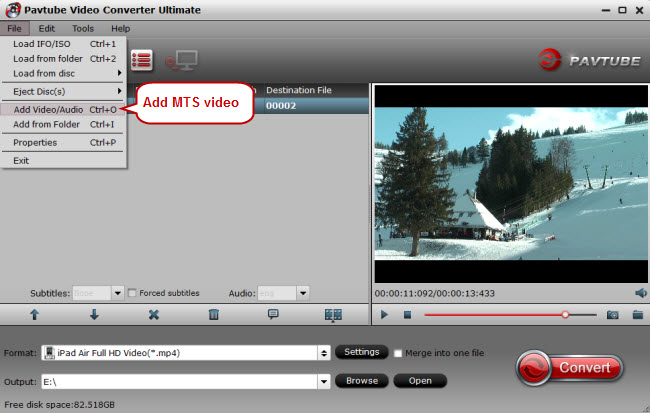
Step 2: Set iPad Air, iPhone 6 supported as output file format.
Click “Format” drop-down options, select the output format according to the device that you want to watch on, for example, iPhone 6 users can choose “iPhone > iPhone 6 H.264 HD 720p(*.mp4)” or other iPhone 6 formats and iPad Air users can select “iPad Air Full HD Video(*.mp4)” or other options from “iPad”.
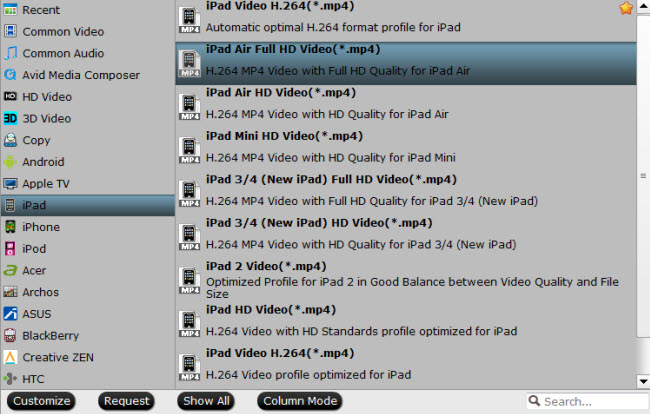
Step 3: Merge videos or movies into one.
Tick “Merge into one file” besides the “settings” button,you can join all the separate video clips into one.
Step 4: Convert videos/movies to iPad Air, iPhone 6.
Define an output folder on your local computer to store the converted files, then you can start the Movie Conversion for iPad Air/iPhone 6 process by hitting the right-bottom “Convert” button. Soon after the conversion, just click “Open” button to get the generated files for video transferring.
Step 5: Sync converted movies/videos to watch on iPad Air, iPhone 6 with iTunes.
- Connect your iPad Air or iPhone 6 to the computer with USB drive
- Locate and click on your device from iTunes.
- Click the Movies tab and hit the box besides “Sync movies from”
- From the pop-out menu, select choose folder where your videos or movies store
- Click “Apply” button to transfer Blu-ray DVD, camera videos from your local computer to iPad Air, iPhone 6.
Now, feel free to enjoy all your favorite movies on your iPad Air or iPhone 6.









