I’m looking to purchase Asus Nexus tablet as a secondary unit later this year. And I want to take this table PC with me when I am in the coffee shop or taking a trip. I also own some DVDs that I just bought from JB-HI-FI in Australia. I know there are no tablet PC that can play DVDs. Even iPad, the king of tablet PC, can’t do it either. I did various researches but got no idea yet. Hope you have good answers for me.
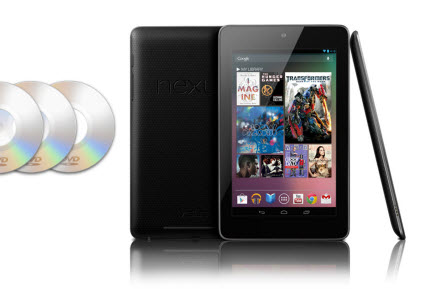
The reason why people can not directly play DVD on Asus Nexus tablet or any other portable devices is that the video and audio content stored on DVD disc has its own encoding format. Therefore, we can decode DVD disc format to a more convenient file format such as MP4 to play on Asus Nexus or other tablet PC.
Solution: Pavtube DVDAid is recommended for you among so many DVD ripping tools to convert DVD to MP4 format to Play on Asus Nexus 7/10/6/9.
This professional application can flexibly load DVD files from the following three different places:
- Load from disc: Import DVD from DVD-ROM.
- Load from folder: Load DVD movie from VIDEO_TS folder.
- Load IFO/ISO: Load IFO or ISO image file.
This beneficial application also enables you to convert DVD files to other popular file formats such as AVI, WMV, FLV, MOV, M4V, etc to play on other portable devices such as iPad, Android phone or tablet, PS4, etc.
The program also includes an option called “forced subtitles”, you can tick it when the film language is the same as your mother tongue. Subtitle is very important especially when the actors of a film speak a different language from your mother tongue. Don’t worry, the program enables you to select your desired subtitles such as English, French to be preserved in the converted files.
Convert DVD disc, folder and IFO/ISO images files to Asus Nexus 7/10
Step 1: Load DVD files to the software.
Click “Load file(s)” button on the top tool bar to “Load from disc”, Load from folder”, “Load IFO/ISO” to import source files.

Step 2: Define output format.
Clicking the “Format” icon, choose “H.264 High Profile Video(*.mp4)” from “Common Video” as the output file format to play on Asus Nexus tablet.

Step 3: Select desired subtitles stream.
Check the movie titles you want to add subtitles, then click the drop-down list of “Subtitles” below, all the subtitles info in the DVD movie will be shown clear, select your wanted languages as your subtitles.
Step 4: Start conversion from DVD to Asus Nexus MP4.
Clicking the “Convert” button on main interface, when the conversion is over, you can find the converted files in the folder that you have specified before.
Step 5: Transfer DVD videos to Asus Nexus tablet.
- Connect your Asus Nexus to the computer through a USB cable.
- When your computer recognize your tablet as a external hard disk drive, drag and drop the converted DVD videos to your tablet.(Learn how to transfer Video/Photo/Song files to Android Tablet)
Now, feel free to enjoy all your great DVD movies on your newly purchased Asus Nexus tablet.










1 Comment