Q: “Is there a way to play .flv files from USB for Samsung TV? The Internet@ tv option can play youtube which is .flv format afaik, so the Samsung tv firmware has the “player”/codec support. From the internet I know that the FLV is a popular online video format, Flash Video that mainly includes FLV and F4V. In the directions of Samsung TV I find that it can’t support the FLV and F4V format. “
After you bought the big Samsung LED TV, you may want to use it to play your movies, for example, you may want to connect Blu-ray player to play Blu-ray on Samsung LED TV, or transfer downloaded FLV movies to USB Flash Drive for watching on Samsung LED TV/Smart TV via USB port. However, we won’t be able to watch them just like streaming it online on our PC directly with the Samsung TV.
From Samsung official website, we clearly know that Samsung TV is only compatible with MP4 in H.264/MPEG-4 AVC video codec and AAC audio codec. However, FLV is not a container format list. Once the FLV files can’t meet the requirement of Samsung LED TV/Smart TV input format, you’ll get into trouble to play FLV in Samsung LED TV/Smart TV. 
In order to solve “can’t play FLV on Samsung TV”, a recommended solution is to convert FLV to Samsung TV more supported video format. Here, Pavtube Video Converter Ultimate is just the right FLV to Samsung TV Converter which can convert all your downloaded FLV files to Samsung Smart TV, OLED TV, UHD TV, 4K TV, LED TV, 3D TV more supported video format with fast speed and excellent output quality. Besides converting FLV to Samsung TV, it also helps to convert MKV, MPEG-1, MPEG-2, MOV, Xvid, WMV, DV, SWF, F4V, MXF, AVCHD, MP4, M4V, AVI, and etc to TV. It is aimed at making various video formats perfectly played on your Samsung TV, Sony TV, LG TV, Vizio TV, Panasonic TV or Philip TV etc.
If you are Mac users, please turn to iMedia Converter for Mac (including Mac OS Sierra/El Capitan). Alternatively, if you have fast Internet Connection Speed, you can use movie apps to watch YouTube, Vevo, Hulu flv files with Samsung LED TV/Smart TV online.
Good News! To thanks for your continuous support, Pavtube Official Website and Pavtube Facebook are now holding the biggest sale for this 88th Academy Awards with fantastic 50% off discounts and giveaway. Pay less to get powerful Blu-ray/DVD/Video Converter to build your own home media center on this Week of Feb.22~Feb.29 2016!
Okay let’s first see how to convert FLV to Samsung LED TV/Smart TV compatible format with simple steps.
Free Download Top FLV to Samsung TV Converter:
– Pavtube old official address: http://www.pavtube.cn/blu-ray-video-converter-ultimate/
– Cnet Download: http://download.cnet.com/Pavtube-Video-Converter-Ultimate/3000-2194_4-75938564.html
Step 1: Import FLV Files
Run the FLV to Samsung TV converter and drag .FLV files to the software interface to import the file. It supports batch conversion. If you wanna join FLV files into one, please check out the “Merge into one file” box.
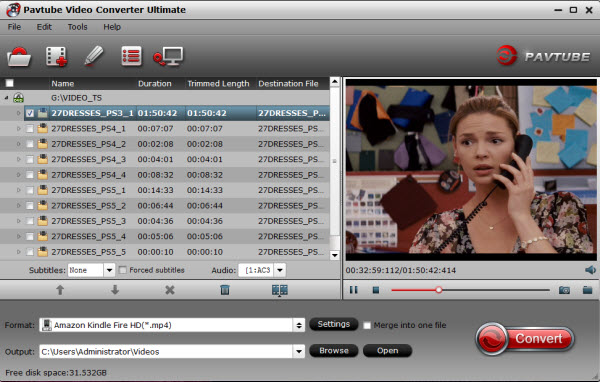
Step 2. Select best format for Samsung LED TV/Smart TV. Click the drop-down button on the right side of the “Format” to select suitable formats from “TVs” Category. Learn>> HD TV Best Formats | Samsung Smart TV Supported Formats.

Step 3. Check the pencil-like icon to activate the editing function. Here you can trim video for your needed length, crop video to get rid of annoying black edges, join multiple video clips into one, add text/image watermark and add subtitles. For example, if the original movie has no subtitle or the subtitles you need, you can download it from website and then add the subtitles into the output videos for full enjoyment with this software.
Step 4. Convert FLV for Samsung LED TV/Smart TV.
Go back to the main UI and just one click the red button “Convert” to realize conversion from FLV videos to Samsung LED TV/Smart TV. Once conversion is done, you can click “Open” button to get the final output files.Transferring video files to the Samsung LED TV/Smart TV.
After read this solutions from the FLV to Samsung TV converter, do you have some ideas on playing FLV, AVI, WMV, MP4, MKV, WMV etc movies on Samsung LED TV/Smart TV with this Samsung TV Video Converter? Don’t hesitate, just try.
Read More:










1 Comment