Q: “Hello dear fellow Sinology users,I am hoping someone can help with this problem:
I am trying to stream a TV show from my Synology DS214 Play to my PS4 via the media player. The video codec is MPEG-4 4.2 Mbps. The sound is working just fine but I am not getting any video. The previous season is in MPEG-2 3.5 Mbps and it is working fine. I don’t know if this problem can be fixed but would appreciate any help.” – From Synology Forum. 
Don’t Worry, This guide will show you the fast way to convert MP4 to PS4 supported format for successfully playback MP4 on PS4 with perfect pictures. Visit Step-by-Step guide now!
- Hot Search: PS4 Column | TOP 10 4K Ultra TVs | Top Media Servers | Roku Column
According to PlayStation support website, PS4 has strict requirements of MP4 files, only supports playing MP4 files encoded with H.264/MPEG-4 AVC High Profile (AAC LC). So, If the MP4 video is not encoded with PS4 compatible codec, we will fail to stream MP4 to PS4 or cannot play MP4 on PS4 even if successfully transferred MP4 to PS4. Here, a widely used solution is to change MP4 to format that PS4 can easily support.
Here, Pavtube Video Converter Ultimate (review) is a very easy-to-use video to PS4 converting program which comes with flawless video quality and quick conversion speed. It is an all-in-one converting program, and it features outputting 3D (Side-by-Side, Top-Bottom, Anaglyph) in H.265/HEVC/MP4/MKV/AVI/MOV/WMV formats. It even helps to convert PS4 unsupported audio like FLAC, OGG, Apple Lossless ALAC M4A, M4R, CAF, M4B, AIFF, APE, DTS etc to PS4 supported MP3, WAV or WMA as well as other devices supported formats. You can reach the Mac version here: iMedia Converter for Mac. Refer to the Mac guide.
Now, just following content step-by-step guide on how to convert MP4 to PS4 supported MP4 for successfully playback. At first, you need to free download this MPEG-4 to PS4 Converter:
Other Download:
– Pavtube old official address: http://www.pavtube.cn/blu-ray-video-converter-ultimate/
– Cnet Download: http://download.cnet.com/Pavtube-Video-Converter-Ultimate/3000-2194_4-75938564.html
Tutorials: Converting MPEG-4 videos to PS4 friendly format With Perfect Pictures
Step 1: Load MP4 video files to this MP4 to PS4 Converter
Download the Pavtube Video Converter Ultimate on your computer, install and run the program, add videos. You can choose to import videos or the entire folder by clicking the top left two icons. It supports batch conversion, you can import and transcode multiple movies files at one time. 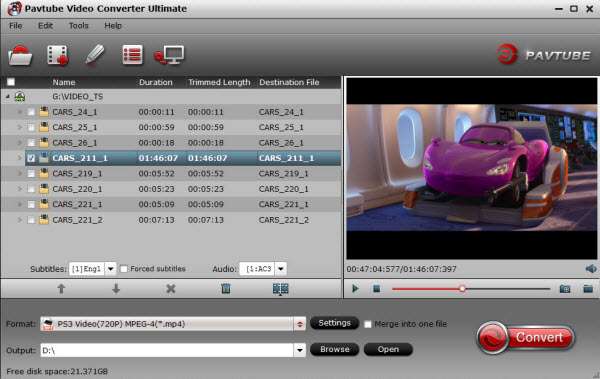
Step 2. Choose a proper format for PS4.
Click “Format” drop-down list and choose ” PSP/PS3 >> PS3 Video(720P) MPEG-4(*.mp4)” as the compatible MP4 preset with best video quality. 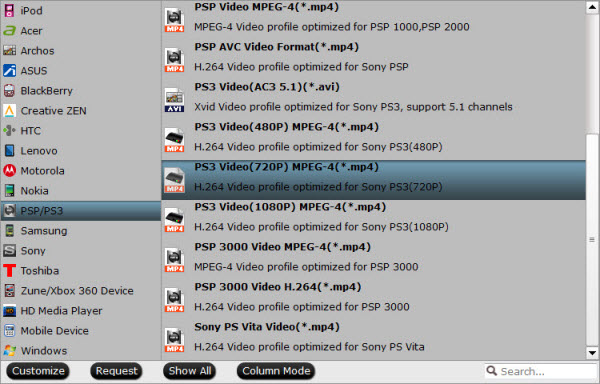
Step 3. Customize video specs for PS4 (Optional).
For people who want to further customizing output video size and quality, you can click “Settings” on the bottom to enter Profile Settings Window, and customize video size, frame rate, bitrate, codec and sample rate(Hz). In general, the higher bit rate, the bigger output file size. 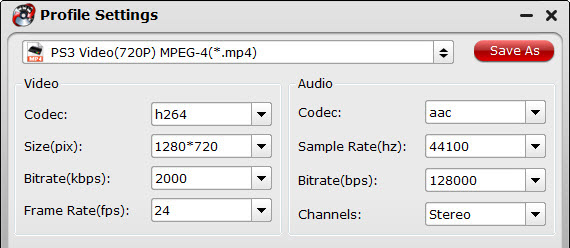
Step 4. Start MP4 to PS4 Conversion.
You can hit the big red “Convert” to start converting MP4 to MP4 with best video settings for PS4. After the conversion, click “Open output folder” in the conversion window, or “Open” in main interface to quick locate the converted video.
Now, you can transfer converted videos to PS4 via USB flash drive for smooth playback without any problem.
Insert USB Drive into USB port, turn PS4 on and then go to the main menu, select “Video”and find your USB Drive, select ”Display All” to see the video files that exists on your PS4, please choose the file that you want to transfer and press the triangle button, choose “Copy” and confirm the transferring, the movies are transferred to your PS4 hard drive, and then you can play MP4 movies on PS4 from USB Drive.
Read More:










2 Comments