A lot of DVD movies can now deliver DTS 5.1 audio, you can get the best sound quality when connecting your DVD player which supports 5.1 DTS sound output to sound speakers that can pass through DTS 5.1 audio. However, sometimes, to prevent your precious DVD disc from scratched, damaged or play your favorite DVD movies without rifling through your collection and swapping disc, you may wish to rip the DVD disc into digital file formats so that you can directly view them on DVD players via USB drive without touching the original disc. It won’t be difficult for you to find a DVD ripping program to convert DVD into digital file formats, what really important here is how to preserve the DTS 5.1 audio in the output file format, the following article will show you a simple workaround to rip DVD into lossless Multi-track MKV with DTS audio.
Benefits of lossless Multi-track MKV audio
MKV is a flexible, open standard video file format that has quickly become the preferred file extension for high definition video on the Internet. The MKV container can include video, audio, and features such as alternate audio tracks, multilingual subtitles and chapter points, as well as rich metadata including cover art, ratings, descriptions and more. Therefore, MKV offers a richer media experience than any other current format.
If you wish to rip DVD into digital file format with the DTS 5.1 well preserved, then the best choice is lossless Multi-track MKV file format, different from common MKV file format, this format can assist you to keep all the audio tracks not only DTS 5.1, but also Dolby Digital AC3 5.1 in the original audio tracks. What’s more, this remarkable file format also assist you to keep all the original subtitle languages and chapter markers in original DVD movies.
Best tool to Rip DVD to lossless Multi-track MKV with DTS audio
The program we highly recommend to you here is called Pavtube ByteCopy. The program can powerfully bypass all DVD copy protection including Region code, RCE, key2Audio, UOP, CSS, Macrovision, FluxDVD, Protect, ARccOS, AACS, BD+, ROM Mark, BD-Live, etc. You can then freely make a lossless Multi-track MKV copy from DVD disc, Video_TS folder and IFO/ISO.
When you output the lossless/encoded multi-track MKV format, all the audio tracks in original source file will be preserved. If there are some audio tracks you don’t like, you can click Settings button and go to Multi-task Settings window to uncheck and remove them under Audio tab and Subtitle tab and then output DVD to lossless MKV with DTS audio track only.
Besides lossless Multi-track MKV format, you can also use this program to output DVD to multi-track MP4 or Multi-track MOV format with all the subtitle tracks and chapter markers.
How to Rip DVD to Lossless Multi-track MKV Format with DTS Audio?
Step 1: Import DVD Movies.
Download, install and run this DVD ripper. You can load DVD by clicking “File” > “Load from disc”. Or load DVD Folder by clicking “File” > “Load from folder” or load DVD IFO/ISO image by clicking “File” > “Load IFO/ISO”.

Step 2: Define the output format.
Click the Format bar, from its drop-down list, choose “Multi-track Video” > “Lossless/encoded Multi-track MKV(*.mkv)” as the final output file format with all the audio tracks well preserved.

Step 3: Adjust multi-task settings.
When you output the lossless/encoded multi-track MKV format, all the audio tracks in original source file will be preserved. If there are some audio tracks you don’t like, you can click Settings button and go to Multi-task Settings window to uncheck and remove them under Audio tab and keep only your unwanted DTS audio tracks.
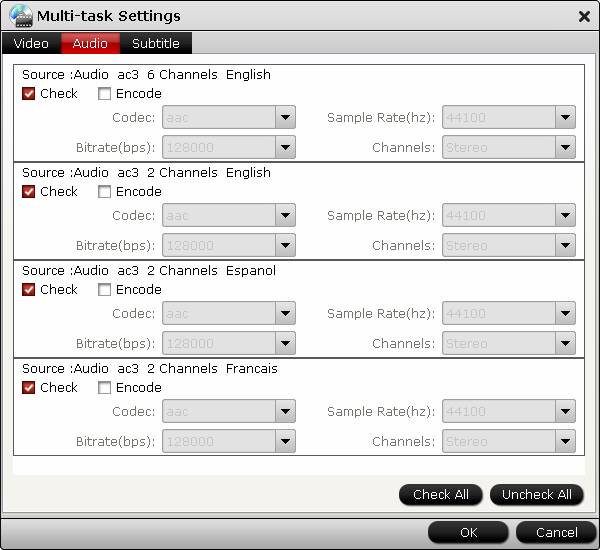
Step 4: Begin the conversion process.
After all setting is completed, hit the “Convert” button at the right bottom of the main interface to begin the conversion process from DVD to Lossless Multi-track MKV with DTS audio.
When the conversion is finished, click “Open Output Folder” icon on the main interface to open the folder with generated files. Then feel free to play the output video on DVD player with connected sound system with best audio quality.









