Why you need to read this post?
“Are you trying to play an Oscars AVI file using Windows Media Player, but the video won’t play? It can be easily gotten from Microsoft support page that all types of Windows Media Player claim they support AVI files. You may feel confused and wonder can Windows Media Player really play AVI? Maybe you see the first frame of the video, but the rest is blank? Or maybe you get an error message saying that the video format is not supported?”
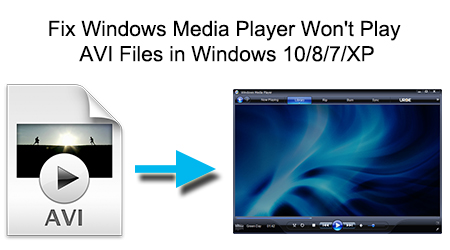
The following article will provide solutions to all of the above puzzles.
Under the normal circumstance, WMP can play Oscars downloaded AVI files. However, if the AVI files are corrupt or with the video codec that cannot be recognized by Windows Media Player, you will fail to open let alone to play 2016 Oscars AVI Movies in Windows Media Player.
Hot search: Blu-ray to WMP | DVD to WMP | H.265 to WMP | MKV to WMP| iTunes to WMP
Here the method fix the “Windows Media Player won’t play Oscars AVI” issue and other ways to play Oscars AVI Movies in Windows 10/8.1/8/7/ XP/Vista are introduced. Just choose the way you like to watch your AVI movies.
Part I: How to Play AVI in Windows Media Player 12 in Windows 10/8.1/8/7?
Most of AVI files are encoded with Xvid, DivX codec, a few are encoded with DX50, AVIV. Installing missing codecs will help Windows Media Player interpret video codec for successful playback.
Part 1: Install missing codecs
It comes in a variety of editions from Basic to Mega all of which are free. Originally developed for Kazaa Lite users the K-Lite Codec Pack lets you play practically every video format you might encounter on the Internet in Windows Media Player.
This Codec Pack provides a wide range of MPEG-4 decoding/encoding solutions which are offered as DirectShow Filters to enable you to encode and decode various video and audio stream types for playback with Windows Media Player.
3. XVID codec
Then restart your computer and open up your AVI files with Windows Media Player. WMP should now play your AVI files with both audio and video.
Part 2: Convert AVI to Window Media Player supported videos
The other option, is to simply install Pavtube Video Converter Ultimate . Lots of users are impressed by this converter since it is powerful enough to convert camcorder videos to multiple video formats for iOS/Android/Windows Tablets & Phones and HD Media Players as well as video editing software including Sony Vegas, Pinnacle, Avid MC, Premiere, and more. And you can enjoy the powerful edit function, like trim, crop, watermark for text, image and video, 3D effect, subtitles and so on.
The following guide will show you how to convert 2016 Oscars AVI files to HD WMV for playing on Windows Media Player. Download it and follow below steps.
Other Download:
– Pavtube old official address: http://www.pavtube.cn/blu-ray-video-converter-ultimate/
– Cnet Download: http://download.cnet.com/Pavtube-Video-Converter-Ultimate/3000-2194_4-75938564.html
Step 1. Load 2016 Oscars AVI video files.
You can choose “add video” directly or “load files” to add the whole folder.
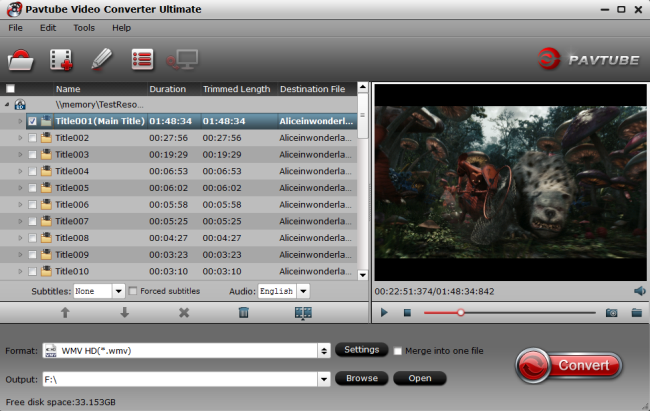
Step 2. Select output format for Windows Media Player.
Click “Format” menu you will find various video formats listed by different devices. Just choose a compatible video format for Windows Media Player. You can choose “Common Video” > “WMV” as the output format, or select “HD Video” and choose “WMV HD(*.wmv)” as the output format.

Step 3. Edit loaded 2016 Oscars AVI video files.
Click “Edit” button and you are allowed to trim, crop, add text/image/video watermark or some effect to your output video for making it perfect. Here the function of adding subtitles to output files will contribute to make your own videos. You can use free software Subtitle Edit to edit your subtitle content then add it to output videos.
Tips: Click “Settings” on the interface and you can adjust the parameters including size, bitrate, frame rate, etc. to get a high quality of output files. And keep the settings the same as original video recordings will provide you the least loss of video quality.
Step 4. Start conversion.
Click the “Convert” button to start conversion. When it completed, click the “Open” button to get the generated videos for Windows Media Player.
When the conversion finishes, you can click “Open” button to get the final output files. Open Windows Media Player and then add items to the Windows Media Player Library for playback.
More features about it:
1. Rip and convert Blu-ray and DVD including 1:1 backup Blu-ray/DVD movies to PC hard device for future needs.
2. Directly Copy feature will save 100% intact .M2TS main movie from original BD disc.
It is an integration of Blu-ray Ripper, DVD Ripper and Video Converter and it will meet almost all your requirements about converting videos.
Part 3: Play 2016 Oscars AVI videos in Windows with VLC
Apart from Windows Media Player, there are some other free AVI players for Windows. VLC is considered as the famous one. Download VLC Media Player at http://www.videolan.org/vlc/, install it, run it and then click File > Open File to load your 2016 Oscars AVI files for playing. Most AVI files play well with this smart video player.

Consider that you may want to play, convert, burn AVI videos to DVD in Windows (Windows 10) with the simplest way, Pavtube Video Converter Ultimate that integrate video player, video converter, DVD burner, DVD Ripper and online video downloader is highly recommended as the best ultimate solution.
Conclusion
It is just easy to solve Windows Media Player Won’t Play 2016 Oscars AVI Files with the above AVI to Windows Media Player Converter and step by step guide. Then never worry about the AVI Windows Media Player issues.
Read More:









