Media Servers are popular recently. They give you easy access TV and movies at home or on the go while streaming services like Netflix and Hulu, no need for getting physical Blu-ray or DVD discs anymore. Some of them are complicated and expensive, which may not be available for every user.

Luckily, we have Plex on Roku. Plex can provide playback for your DVDs and Blu-rays in their original quality. Plex can also stream this content to mobile devices and your web browser. Beyond movies and TV, Plex also provides easy playback of your entire music collection, home movies, and pictures, as well as other internet content. It can become the content hub for your home theater, and it’s practically free.
- Hot Search: Plex Video Settings | iTunes to Roku via Plex | Youtube to Roku | HD Video to Roku | ISO to Roku + Plex
Set up Plex channel on Roku 3
Connecting or associating the Plex channel on your Roku (aka our Roku app) with your Plex Account can help improve connectivity and discoverability between the Roku app and your Plex Media Server as well as with other Plex apps. It will also enable features that require a Plex Account such as Watch Later, Recommendations, and Shared Servers. To do this:
1. In the app, go to Preferences > Connect Plex account
2. You’ll see a 4-character code displayed
3. In a browser, go to https://plex.tv/pin and ensure that you’re signed in with the appropriate Plex account
4. Enter and submit the 4-character code that is displayed on the Roku
5. The Plex for Roku channel should then refresh and be connected to your Plex account
Though Plex brings convenience to movie fans, we know to learn how to make copies of Blu-ray collection from disks to computer hard drive beforehand. Now, let’s get our Blu-rays on Plex using Pavtube ByteCopy <review>.
Overall, it is such a Blu-ray to Roku ripper which is used and recommended by a friend of mine. As alternative of MakeMKV, this BD/DVD ripping and copying tool is capable of ripping Blu-ray to MP4, AVI, MKV for Plex channel on Roku for streaming to HDTV without no quality loss. And it’s easy to use and very stable. Best of all, it allows you to copy your Blu-ray and DVD in lossless mkv, with original structure or main movie only. The equivalent Mac version is ByteCopy for Mac (Get it with 50% off during Easter Promotion 2015). Read the reviews here. Just download it and follow the steps below to learn how to do it.
Store Blu-ray on Roku (with Plex) and watch from my HDTV
Step 1: Load Blu-ray
Install and launch Blu-ray to Roku Converter, and then click the disc icon to import your source movies to this program. There are several ways to import Blu-ray into ByteCopy. You could either load Blu-ray disc from disc drive, or add Blu-ray folder, Blu-ray ISO file from local computer.
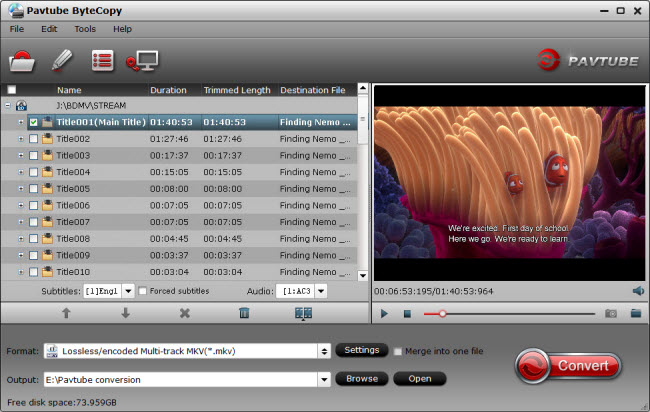
Step 2: Choose the output format
Click on the dropdown menu of “Format”, and then choose MKV, H.264 MP4 from “Common Video” or “HD Video” profile list.

Tips: If the default parameters can’t meet your needs, you can click “Settings” to change the video encoder, resolution, frame rate, etc. as you wish.
Step 3: Start converting
Hit “Convert” button to start converting Blu-ray movies to MKV/MP4 for Roku sharing. After the conversion, click “Open” to quick locate the converted video; now you can stream converted Blu-ray files through Plex on Roku to HDTV for enjoyment together with your family or friends right now.
Much wonderful software bundled with ByteCopy will provide you more amazing experience in converting videos. Go to Money Saving Software Bundles to get special offer for more software, such as ByteCopy + Video Converter Ultimate, ByteCopy + ChewTune and so on.










1 Comment