I’m having a problem with playing H.265 in VLC, and hoping someone can offer some suggestions. This is my situation:
It was working fine prior to the last update to VLC, and I haven’t made any other changes to my PC. But when I open my recorded HEVC files in VLC desktop PC, Windows 8 says it’s encoded with a codec not recognized by the player, and the VLC Player will play the audio, but not the video. Why?

Searching online and I got some tech support. Although it is claimed latest version of VLC (2.2.0) should enable both HEV1 and HEV2 formats of HEVC, viewing H.265/HEVC files in VLC is not so easy as we image. As the problems I occurred, the latest VLC media player still does not support H.265 video playback perfectly: there is stutters, not showing audio, etc issues. Well, don’t let it be your playback hurdle. Some workarounds I’ve found out online. Now share with you two easy solutions to import H.265/HEVC video in VLC Player on desktop PC.
Solution 1: Download and install K-Lite Codec Pack
a. Playback of x265 supports the K-Lite codec pack installed in system starting from version 10.1.0: Download K-Lite
b. If you don’t want to install anything superfluous, try LAV 0.59.1 or later version: Download LAVFilters
c. Playing of x265 supports by VLC media player starting from version 2.1.1: Download VLC
d. Media Player Classic BE: Download MPC BE
Take a simple click, it’s super easy to play H.265/HEVC videos.
Important Note: Changelog 10.7.1 to 10.7.5 of K-Lite Codec Pack has added support for hardware accelerated decoding of HEVC/H.265 video. Because all currently available hardware does not yet contain a fixed-function decoder for HEVC, the current implementation utilizes the general shader and video processing units of the GPU. What’s more, it can be installed on Windows only. For Mac users, it won’t work at all.
If you are interested, read other possible ways of playing H.265/HEVC video on PC according to the video tutorial:
Solution 2: Download and install H.265 to VLC Converter
As we know, media players like VLC, Windows Media Player, Media Player Classic can support H.265, but format limit still exists, let alone some of them can’t fully support fully support H.265 videos, so the ultimate solution to playing H.265 videos we can figure out is to get a H.265 video converter, no matter for converting H.265 video format or downscale the H.265 video resolution.
There are thousands of H.265 Video Converters, such as Handbrake, FFmpeg, MediaCoder which are said to support H.265 decoding or encoding, but if you want to find an easy-to-use yet professional one, get this top H.265 decoder from Pavtube- Video Converter Ultimate is the best choice, which can provide the ultimate H.265 viewing experience for everyone!
Overview: Developed with the most advanced converting technology, this upgraded H.265 video converter truly and fully supports input and output videos with H.265 codec. With it, you can freely enjoy your H.265 videos/movies, wherever you like, such as playing H.265 video(in any format) on a popular video player app, be it VLC or Windows Media Player, watching H.265 movies on TV and even on mobile devices. In all, with this best H.265 video converter, it becomes easy to transcode H.265 video to native codec for playing.
Hot News!!! Pavtube Software has been updated to Version 4.9.1.0 for All Windows 10/8.1/8 users to support newest NVIDIA CUDA & AMD APP technology in video decoding to improve performance and ensure users much faster conversion speed than ever before when coping/ripping/converting DVD/Blu-ray, since more CPU resources are spared because of NVIDIA CUDA’s harnessing the power of GPU and AMD APP’s co-using of GPU and CPU.
What’s New
- New version: v4.9.0.0 (12.20 2016 )
- Support newest NVIDIA CUDA & AMD APP technology to accelerate video encoding/decoding by both H.264 and H.265/HEVC codec.Note: H.265 CUDA depends on whether your computer is geared up with H.265 encoding capable graphics card. Please refer to the document on official website of nvidia: https://developer.nvidia.com/nvidia-video-codec-sdk
- Further added support for latest Blu-ray MKB v62
- Improved handling for location seeking issues on BD and some VOB files
How to Convert H.265 videos for easier playback with VLC Player
1. Load H.265 Videos
Launch the best H.265 Video Converter; click “Add Video” and load your H.265/HEVC files. Or directly drag and drip your H.265 source to the program. It supports batch conversion so you can import multiple files at a time.
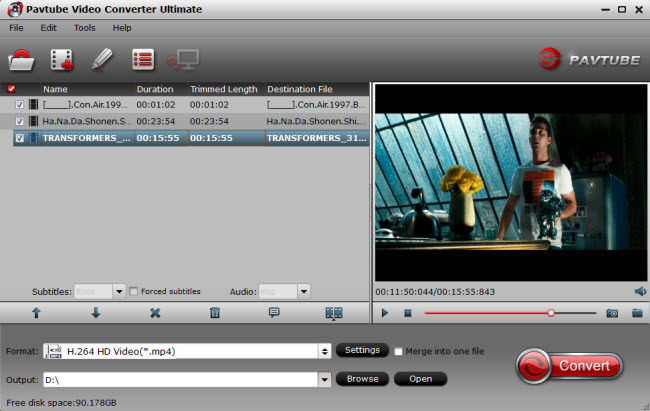
2. Choose output format
Click “Format” > “Common Video” and choose MKV or MP4 as the output format, or click “Format” > “HD Video” and choose “MKV HD Video(*.mkv)” or “H.264 HD Video(*mp4)” as the output format. And set the output saving folder by clicking “Output” and choose a folder to save the decoded files.
Since this H.265 Video Converter also provides optimal profiles for kinds of editing programs and media devices, you can also select a proper format that best meets your needs.

3. Custom Video Settings
Click “Settings” button; you can adjust video and audio settings, including codec, aspect ratio, bit rate, frame rate, sample rate, and audio channel. To downsacle H.265 to 1080p, do remember adjusting video size to 1920*1080.
4. Start H.265 video conversion
Hit “Convert” button to start decoding your H.265 movies for VLC player. After conversion, check the generated video for adding to VLC or even streaming using VLC over network. So it would be much easier to open and playback your H.265 video clips in VLC player on desktop PC.
Hope the article can help you! Thanks for your reading.










6 Comments