The Lakento MVR Glasses were released on 16/10/2014, coinciding with its presentation at the Madrid Games Week. These glasses allow us to enjoy virtual reality video games for Smartphones and watch movies in 3D. However, it has not been fully supported by most DLNA service provider and streaming app like Plex, which makes it not so convenient for users to watch 2D/3D movies on Lakento MVR through DLNA.
- Hot Search: 10 3D VR Glasses | iTunes to Gear VR | 3D Blu-ray to Gear VR | 360-Degree Videos for Gear VR | Set Up Samsung Gear VR

For now, users have to transfer the media content to SD card, and then plug into Lakento MVR glasses. How to bypass the SD card step? What if we want to watch 3D movies on Lakento MVR glasses via DLNA directly?
Here we want to introduce you a powerful 3D Blu-ray to 3D SBS MP4 converter software – Pavtube Video Converter Ultimate (review), a fast yet reliable 2D/3D Video to Lakento MVR Converter. With it you can easily convert 2D/3D movies to MP4/MKV MP4 with SBS 3D effect to create true theater entertainment at home instead of going to cinema.
How to convert 3D movies for watching with Lakento MVR via DLNA?
Step 1. Import media files to 3D Lakento MVR Video Converter
Click “Add videos” to import your movie files or hit “Load from disc” button to load Blu-ray or DVD from ROM. For video file, click the “Add video” button, browse to computer hard drive and import video into this app.
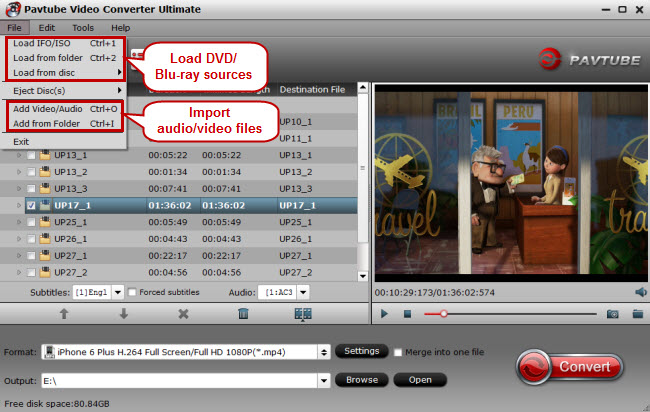
Step 2. Select format and set profile for Lakento MVR.
Choose “MP4 Side-by-Side 3D Video(*.mp4) ” under “3D Video” category for your Lakento VR since the Lakento VR can support SBS 3D MP4 format.
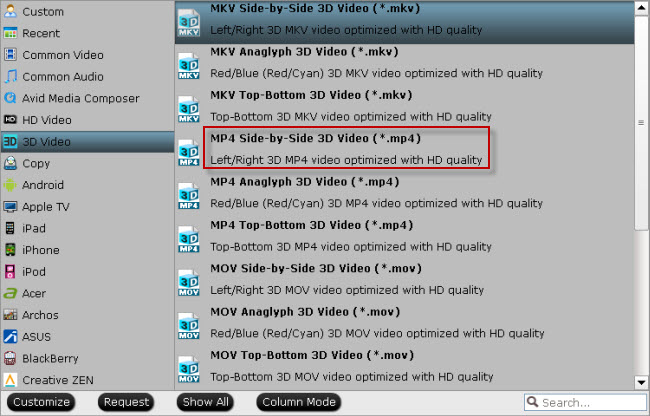
Tips: If you like, you could adjust video codec, bitrate, frame rate, etc to get better quality 3D MP4 video. Meanwhile, you could choose 3D Anaglyph and Depth in Profile Settings to avoid images misaligned. (Read the differences between Anaglyph 3D and Side-by-Side 3D)
Step 3. Hit the “Convert” button to get the Side-by-Side 3D MP4 video.
Then click the “Open” option to locate the created 3D SBS MP4 video and you are ready to transfer your 3D Blu-ray to Lakento VR glasses for entertainment.
Lakento MVR does not need cables, you can use Smartphones from 4 to 6 inches (both iPhone and Android) and incorporates 42 mm lens to provide a high quality of vision. Its design features a large foam for support in the face that allows you to preserve your own glasses set if the user needs them. Enjoy your new staff!










1 Comment