I have a lot of DVDs(paid owner) and will like to rip them into digital format and save to a network drive or to Hub’s drive. Has anyone done this? What are the formats we should rip into? Some threads mention that Hub can not play VOB files and another thread suggests to save it as ISO file. And my questions are:
1.Can Hub play ripped DVDs?
2.What format we should save ripped DVDs?
3.What is the best ripping software that will do the job for us?

To find answers to the above mentioned three problems, I searched “wd tv live hub supported formats” on google.com and got a list for the file formats supported by WD TV Live Plus/Hub as below:
- Video — MPEG1/2/4, WMV9, AVI (MPEG4, Xvid, AVC), H.264, MKV, MOV (MPEG4, H.264), M2TS, TP, TRP, TS, MP4, ASF, VOB (unprotected or unencrypted)
- Pictures — JPEG/JPG, GIF, TIF/TIFF, BMP, PNG
- Audio — MP3, WAV/PCM/LPCM, WMA, AAC, FLAC, MKA, AIF/AIFF, OGG, Dolby Digital, DTS
Playlists — PLS, M3U, WPL - Subtitles — SRT, ASS, SSA, SUB, SMI
This beneficial list gives answers to both my first and second question. I know that WD TV Live Hub/Plus can only play unprotected or unencrypted DVD vob files, since my DVDs are commercial ones with DRM protection, I will need to strip them to DRM-free VOB files.
I continue to search on web to find the best DVD Ripper software to strip DRM protection from DVD and convert them to WD TV Live Hub/Plus supported file formats. I have tested many of them and finally I decide to give me choice to Pavtube DVDAid. Besides ripping DVD to my desired format, it also enables me to choose my favorite audio track and subtitles from the source DVD video for the output movie so that I will have a better DVD enjoyment on WD TV Live Plus/Hub. In addition, the program also allows me to combine the separate DVD clips from different chapters into one clip to let me watch them coherently on my WD TV.
Then I will show you how to rip DVD to Play on WD TV Live Plus/Hub
Step 1: Load DVD files to the program.
Click “Load files” button on the tool menu to load DVD files from DVD-ROM, VIDEO_TS folder or Load IFO/ISO image files.
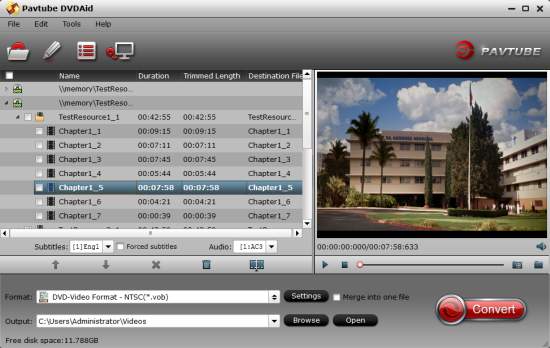
Step 2: Choose output file format.
Select “VOB Format>DVD-Video Format-NTSC/PAL/SECAM(*.vob)” as the output format for WD TV Live Plus/Hub from the “Format” drop-down selection.
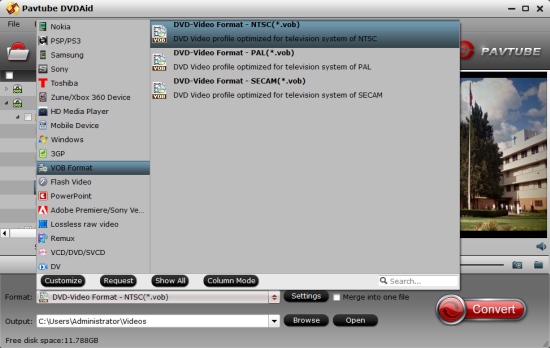
Step 3:Select preferred subtitle and audio tracks.
Check the movies titles and click the “Subtitles” drop-list in the below and you can them view all the subtitles info in the DVD movie, select your desired languages as your subtitles freely. Just choose your favorite audio tracks from the “Audio” drop-down list.
Step 4: Rip DVD to WD TV Live Plus/Hub.
Start the conversion process by hitting the right-bottom “Convert” icon. When the conversion is over, you can transfer converted files to WD TV Live Plus/Hub with the the steps below.
- Transfer converted files to an external USB drive.
- Connect your USB drive to the WD TV media player center’s USB port.
- Wait for a few moments while the media center scans the USB device for media files.
- When the “Sync and Transfer” screen appears. Pressing OK to copy all the media files from the USB device into the media center’s internal drive. The files will all be synced to a designated folder (“USB_Sync”) in the media center’s internal drive.
Then you will have no problems to play DVD on WD TV Live Plus/Hub.










3 Comments