Xbox One X is very popular, most game users love this gamle console in deep, which promises high-end components that can power the types of 4K gaming experiences that you’d typically need a tricked-out PC for. Many 3D fans want to play the 3D on Xbox One X, how to do?
Xbox marketing chief Mike Nichols told the Wall Street Journal on Monday: "The opportunity on PC is larger, because the install base is larger and we think the customer experience will be better on PC." So what a pity, you can’t play the 3D Blu-ray on Xbox One X directly. You can find another way: Rip and convert the 3D Blu-ray to digital 3D videos, then play the 3D Blu-ray on Xbox One X with USB, it’s really convenient. (3D Movie on VR Headset Playback Tips and Solutions)
Before we get to start the tutorials, four things you have to prepare. First is that a 3D media player which you can play the movie with 3D effect. Second is a professional 3D Blu-ray ripper which can rip and convert the 3D Blu-ray to digital videos well. The third one is 3D VR headset or glasses which you need to wear and get the true 3D experience. The last one is 3D TV which is designed to play 3D videos. Are you ready? Here we go!
Best 3D Blu-ray Ripper- Bytecopy
Form the many years experience, I think the ByteCopy for Mac is a perfect option which can support the 3D Blu-ray discs, 3D ISO image and folder, at the same time, you also can load the common DVD and Blu-ray discs to it too. This software can remove theBlu-ray region code, AACS, BD+, RC, BD-Live, UOPs, etc, you can play any Blu-ray disc on the Blu-ray player smoothly.
Best of all, you not only can get the digital 3D videos form the 3D Blu-ray discs, like the 3D MP4, 3D AVI, 3D WMV, 3D MKV, etc, you also can get the multiple 3D videos from the common 2D DVD and Blu-ray discs too which can save much money and energy for you. This software allows you to choose different 3D effect: Anaglyph 3D, Side by Side 3D, Top and Bottom 3D. You can click the below button and get this software, for free, you can select the Trial version.
Get the Digital 3D Videos for Xbox One X
Step 1. Load the 3D Blu-ray
Insert your 3D Blu-ray disc to Mac by a Blu-ray drive, run this software, and click File and choose Load files button to import Blu-ray videos directly from your disc. You can also load 3D ISO image to it. You can review the videos at the preview windows and adjust the video volume.
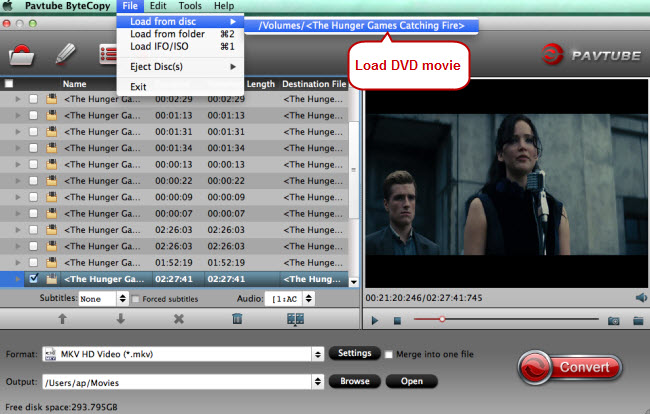
Step 2. Choose the 3D video formats
Click Format and open the output video list, you can find the 3D Video quickly, here, you can choose 3D MP4, 3D MKV, 3D MP4 etc. Each 3D video format is with different 3D video effect, for example: Select “MP4 Side-by-Side 3D Video(*.mp4)” or “MP4 Top-Bottom 3D Video(*.mp4)”, etc. I think the 3D MP4 is the best option which can be supported by most 3D devices, lke the 3D projector, 3D television, game console, etc.
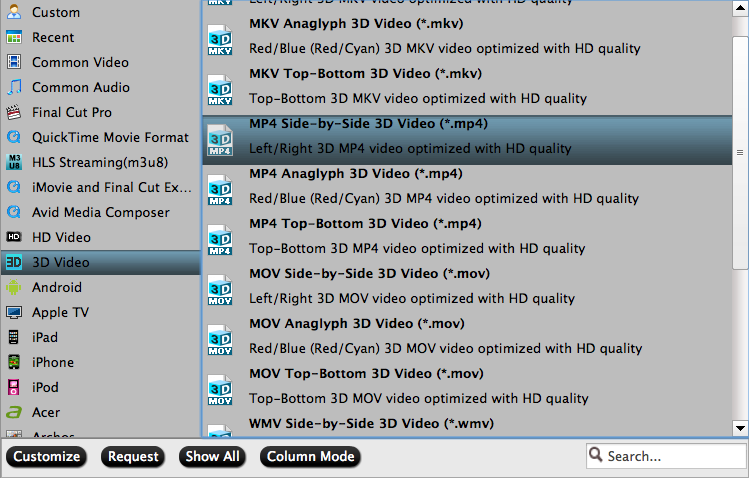
Step 3. Start thew 3D video conversion
Final step is easy, go back to the main interface, hit the "Convert" button under "Preview" window to carry out the 3D Blu-ray to 3D video conversion process.
When you get the 3D video, you can save it to the USB, insert the USB to Xbox One X for playback. Except the Xbox One X, you also can play the digital 3D videos on PC or Mac, or save the video on your smart phone for VR headset: Gear VR, Google Daydream VR, HTC Vive, Freely VR, etc. ( Popular VR Headsets in 2017).



