For Samsung Gear VR users, one of the most important things you care about is where to find 3D content to watch on Samsung Gear VR. You can download 3D movies from 3D Torrent site or rip from store purchased 3D Blu-ray movies. Another great place where you can find amateur 3D content is YouTube, the following article will show you how to find 3D videos on YouTube and get 3D YouTube movies played on Gear VR.
How to find 3D video on YouTube?
There’s three main ways to find 3D content on YouTube. Firstly, when the service was original launched, a special tag of “yt3D:enable=true” had to be applied to get the 3D button and functionality to appear. That’s not true anymore, but there’s an archive of stuff in there and some people are still tagging their videos like that, so it’s worth a look.
Secondly, YouTube has official 3D channel to highlight some of the better videos.
Thirdly, there’s a number of professional and affiliated channels producing fantastic 3D content, so here’s some of the best ones:
ExploreMediaGroup: a good collection of quality content from various sources, mostly trailers and travel videos.
S3D Gamer Zone: My personal favourite, I could watch these game videos and walkthroughs all day. The great thing about game content in 3D is that it’s generally done well and high-res, with none of the bad camera movement and poor video quality that accompanies user-shot content.
iWatch3D: Just a regular guy based in London and into 3D, he films various events and locations.
Original source:
http://www.makeuseof.com/tag/find-watch-youtube-3d-content/
Watch YouTube 3D on Gear VR
Most of the 3D video downloaded from YouTube are 3D FLV format, to view 3D YouTube video on Gear VR, you will need to convert 3D YouTube video to Samsung Gear VR playable 3D SBS MP4 or MKV format.
Convert 3D YouTube to Gear VR
To perform the conversion, you will need a professional 3D VR Video Converter such as Pavtube Video Converter Ultimate. The program is very simple to any, any one can learn to use it in minutes. The program supports batch conversion mode, so that you can load multiple YouTube 3D video into the program for conversion at one time to save your precious time. With the program, you can efficiently convert YouTube 3D to Gear VR compatible 3D SBS MP4 or MKV with perfect quality.
Related article: Render 3D Video for Gear VR | View DVD on Gear VR | Watch 3D Blu-ray on Gear VR
Adjust output 3D profile settings
To get better output 3D video effect, you can flexibly adjust output 3D video depth value to change the 3D depth perception. As for whether selecting the full SBS 3D or half SBS 3D, if you have a VR player with more graphic power and you wish to have a better 3D video quality, just select the full 3D SBS format, if not, a half SBS would satisfy your needs. Apart from that, you can also check the “Switch Left Right” option to change the image display order for 3D SBS movie.
For Mac users, you can switch to download Pavtube iMedia Converter for Mac to convert 3D YouTube video to Gear VR on macOS High Sierra, macOS Sierra, Mac OS X El Capitan, Mac OS X Yosemite, etc.
|
Get Pavtube Video Converter Ultimate for Windows/Mac with 20% off discount, coupon codec: 45K2D47GJH
|
Step by Step to Convert YouTube 3D Video for Gear VR Viewing
Step 1: Load YouTube 3D video.
Download the free trial version of the program. Launch it on your computer. Click “File” menu and select “Add Video/Audio” or click the “Add Video” button on the top tool bar to import YouTube 3D video files into the program.

Step 2: Define the output format.
Clicking the Format bar, from its drop-down list, select Samsung Gear VR playable “MP4 Side-by-Side 3D Video(*.mp4)” under “3D Video” main category.

Step 3: Adjust output 3D profile settings.
Click settings to open “3D Profile Settings” window, here you can adjust output 3D video depth, select the specific 3D resolution: Side by Side (Half – Width) or Side by Side (Full) or change the image display order for 3D SBS movie.
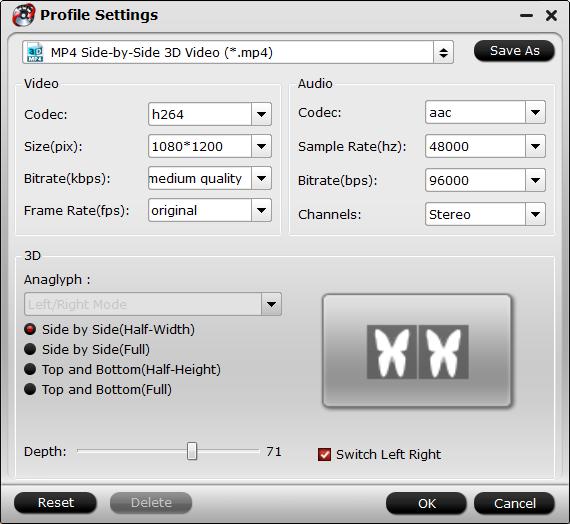
Step 4: Start the final conversion process.
Go back to the program main interface, hit on the “Convert” button and start to create Gear VR 3D SBS MP4/MKV video from 3D YouTube video.
When the conversion is done, you can have a reference at this article: how to use Samsung Gear VR to watch 3D Movies to get converted YouTube video played on Gear VR.









