RipIt is a macOS DVD ripper developed by The Little App Factory. It enables users to create a playable copy of the contents of a Video DVD on their hard disk. It can successfully process discs that are encoded with the Content Scramble System, as well as advanced protection mechanisms like Sony’s ARccOS Protection and Macrovision’s RipGuard, X-protect, SecureBurn’s ProtectDisc, Anaho, Fortium Technologies’ Fortium and others.
Even though we still found RipIt has many shorts, which pushes people to find an alternatives to RipIt:
– RipIt does not have any option to remove region codes, nor does it allow the option to select certain features or chapters for extraction.
– RipIt can’t copy DVD to iPhone and iPad optimized preset.
– RipIt can’t convert DVD to Samsung Galaxy, PS4, PS4, Xbox One, Xbox 360, etc.
– RipIt doesn’t support to convert DVDs to 3D SBS video.
Fortunately, there are so many excellent DVD ripping software in the market so it will be easy to find an alternative to RipIt. Below, we have listed top 10 RipIt alternatives we have already tested, go check to get the best one.
Top 10 Alternatives to RipIt
Top 1: Pavtube ByteCopy for Mac
Pavtube ByteCopy is the best alternative to RipIt. It can copy DVD to lossless MKV, multi-track MP4/MOV/AVI and SD/HD MKV, AVI, MP4, WMV, 3GP. It also has iPhone, iPad, Galaxy, Android, PS4, PS3, Xbox One, Xbox 360, HD Media Player, etc optimized presets. Moreover, it can create 3D SBS MKV/MP4 from 3D Blu-ray, 2D Blu-ray and DVDs. For more features, it can extract/add subtitle, remove/replace audio, keep chapter markers, adjust A/V parameters, preserve multiple subtitle/audio track. etc. This DVD Ripper supports Mac OS X macOS Sierra, OS X El Capitan, etc.
Windows version: Pavtube ByteCopy
Top 2: Pavtube BDMagic for Mac
Pavtube BDMagic is highly recommended as one of the top alternatives to RipIt. This BD/DVD disc handling tools on the market, integrates disc backing up and ripping skills to make it standout.
Windows version: Pavtube BDMagic
Top 3: Pavtube DVDAid for Mac
The program supports DVD discs only. It reads free and copy protected DVDs, and can convert them easily in different formats based on your specification. Apart from creating video files directly, it ships with profiles that you can make use of to create videos for Android, iPhone and other devices that you own so that you can play them on said devices without having to worry about formats and other technical information.
Windows version: Pavtube DVDAid
Top 4: Handbrake
Handbrake can rip encrypted DVDs with libdvdcss (libdvdcss is installed with VLC media player on Mac OS X, or AnyDVD/DVD 43 on Windows).
Top 5: MakeMKV
MakeMKV works by decrypting proprietary discs to transfer codecs from the formats VOB and M2TS into MKV, preserving the necessary data without doing any lossy codec conversion. The MKV format was chosen because of Matroska’s goal to make a file format that acts like a DVD, with its simple container design to store any amount of video/audio tracks, with all meta-information including chapters.
Top 6: bitRipper
bitRipper is FREE DVD to AVI software that allows you to back-up your DVDs as AVI files on the hard drive. It can be used for one-click ripping as good as for advanced modes. You are free to choose whether to use default configuration values or to set them manually.
Top 7: DVDShrink
DVDShrink will also burn your backup DVD, if you have installed the latest version of Nero. If you already possess alternative burning software and prefer to stick with it, then you can still use DVD Shrink. The output from DVDShrink can be saved as files on your hard drive, which you can then burn with software of your choice.
Top 8: AnyDVD
AnyDVD works in your computer’s background to automatically remove the copy protection off a DVD movie, allowing you to rip the DVD onto your computer. AnyDVD also decrypts protected audio CDs, HD DVDs, and Blu-ray Discs (the latter two with AnyDVD HD).
Top 9: CloneDVD
CloneDVD copies movies in unparalleled picture quality. If it’s only the main movie or a complete DVD – CloneDVD compresses even long footage in brilliant quality and at high speed: A special transcoding technology compresses your choice of DVD titles to a freely adjustable target size.
Top 10: All-in-One RipIt Alternative – Pavtube iMedia Converter for Mac
It is a really super powerful video tool that can rip Blu-ray, copy DVD and transcode video on Mac (El Capitan included). It can convert any video including DVD/BD to H.265, M3U8, MKV, MP4, 3GP, MOV, WMV, FLV, AVI, etc. It can convert 3D MKV, 3D BD ISO, 3D MVC, 3D MTS, 3D Blu-ray to 3D SBS MP4/MKV/WMV for pupular VR Headsets and 3D TVs. It even can make 3D video from 2D video. It can trim, crop, merge, split, rotate, deinterlacing video and add subtitle to video, add watermark to video, replace/remove audio, adjust video bitrate, video frame rate, video codec, audio codec, audio bitrate, audio channel, aspect ratio, etc.
Windows version: Pavtube Video Converter Ultimate
Quick Guide to Convert DVD with Pavtube DVD Ripper
Step 1. Add DVD movies
Insert the DVD disc into your computer’s DVD drive and launch the DVD converter. Then click "Load DVD" icon or "File">"Load from disc" to select and import the DVD files you want to rip to this program. If necessary, loaded files can be previewed in the right viewing window and you can take snapshots of your favorite movie scenes. Besides DVD, you can also load Blu-ray discs, Blu-ray Folder, Blu-ray ISO Image File into this software.
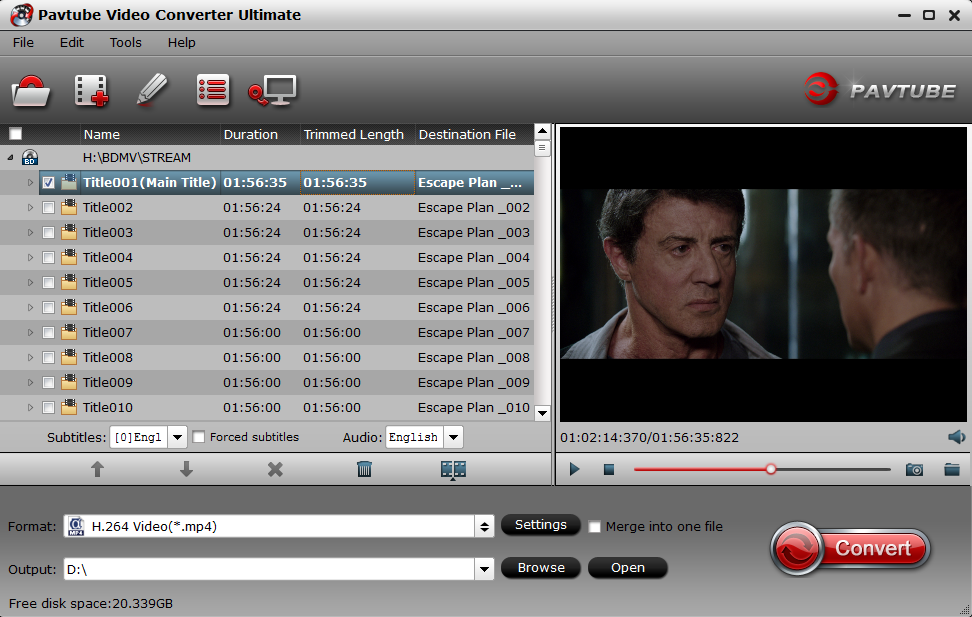
Step 2: Define Output video format
From "Format" bar drop-down list, hundreds of video formats will be in your sight. MP4 is the most common and widely used video format, you can navtigate your cursor to "HD Video" and select "H.264 HD Video(*.mp4)". If you have other needs, go check by yourselves.

Tip: Click the "Settings" button and customize proper video/audio parameters to get better playback effects on your target device. Video size, bitrate and fame rate are flexible and can be adjusted as you like.
Step 3: Add subtitles to DVD movies
This program also works as video editor, if you want to learn some foreign languages by watching DVD movies, however, the DVD movies have no corresponding subtitles, now you can download the subtitles you want and insert it to your DVD movies. How to do? Here is a video for you to make reference.
Step 4: Start ripping DVD movies
After all necessary settings, go back to the main interface and click "Convert" to begin ripping your DVD movies for playback on media players. When the ripping completes, you can click "Open Output Folder" button to located the ripped video files directly.



