What is H.265/HEVC? How does HEVC Work?
Also we know as H.265, HEVC is the latest video compression standard that is said to double the data compression ratio compared to H.264/AVC at the same level of video quality. Video encoded with HEVC will maintain the high visual quality, but at a smaller file size. So you may have collected lots of MKV files and wanna convert your MKV video files to or from H.265 to get the quality with smaller size but have no idea how to begin, this tutorial should help you. Just read further to learn what things you can do to convert your video files into HEVC format. Learn >The Video Codec Fight: H.265 vs. VP9.

Why You Need to Convert MKV Video to H.265/HEVC?
H.265 will dominate over others in the next five years following the growth of 4K UHD content streaming. But H.265 encoded videos playback problems may drive you crazy. Some of users want to free download H.265 converter, and convert MKV to H.265 to free up some space (H.265 gives high quality with smaller file size). But the bleeding-edge H.265 encoder & decoder introduced here can make the job done within a click by simply inputting file, choosing output, and it will do the whole H.265 decoding and encoding process automatically.
1.Reduce Video Size without Quality Loss
If you record or shot videos with some HD camcorders as MKV files, the output video is always with a large file size. It’s a better choice to convert videos to HEVC for keeping the original quality with a half file size.
2. Make Video Easier to Store or Transmit
Converting video to HEVC is the perfect solution to compress video for less storage space and bandwidth consumption.
In order to convert MKV to H.265, you will need to have a reliable H.265 converter to do the job. You can also convert H.265 files to other formats, too.
Hot Search: H.265/HEVC to FCP X | Blu-ray DVD to H.265 HEVC HD MKV | H.265 videos to NAS | DVD to H.265/HEVC | H.265 MP4 Blu-ray Movies on WDTV
Find the Best MKV to HEVC/H.265 Converter
As an High Efficiency Video Codec Video Converter, Pavtube Video Converter Ultimate <review>will be a great helper to convert any video format including AVI, MP4, MOV, MPEG, 3GP, ASF, FLV etc to H.265 videos. It upgraded to support converting video to H.265. Aside from encode video to H.265, This top MKV to H.265 Converter also can decode H.265 to other video format, or extract audio from H.265 and then convert to audio format.
Key Features:
Acting as the H.265 Encoder, Pavtube Video Converter Ultimate enables to encode all variety of video files including MP4, MOV, AVI, WMV, ASF, MPG, MKV,VOB, FLV, AVCHD, MXF, MOD, TOD, R3D, TS, RMVB, WTV and etc to H.265.
Acting as the H.265 Decoder, it supports decoding H.265 to other video format like MP4, AVI or directly convert H.265 video to audio?format like MP3, WAV, AAC, WMA, Apple Lossless, AIFF, FLAC, DTS and etc.
Acting as the H.265 Player, Pavtube Video Converter Ultimate can directly play H.265 video files without format conversion.
Acting as the H.265 Editor, it can edit H.265 like merge H.265 files into one, crop H.265, trim H.265, rotate H.265 video, add subtitles/watermark to HEVC, adjust the H.265 parameter like bitrates, frame rate, aspect ratio, audio volume and etc.
Note: If you’re mac users, you can turn to Pavtube iMedia Converter for Mac to encode MKV to H.265/HEVC for further usage through Mac OS Sierra.
| Hot News!!! For Windows >> Pavtube Software has been updated to Version 4.9.0.0 for All Windows 10/8.1/8 users to support newest NVIDIA CUDA & AMD APP technology in video decoding to improve performance and ensure users much faster conversion speed than ever before when coping/ripping/converting DVD/Blu-ray (included latest Blu-ray MKB v62), since more CPU resources are spared because of NVIDIA CUDA’s harnessing the power of GPU and AMD APP’s co-using of GPU and CPU.
Note: H.265 CUDA depends on whether your computer is geared up with H.265 encoding capable graphics card. Please refer to the document on official website of nvidia: https://developer.nvidia.com/nvidia-video-codec-sdk |
Step Guide on How to Convert MKV to H.265 Video Use Top H.265 Encoder with Ease
Download the program and learn how to change MKV to H.265 video on Windows(Windows 10 included).
Step 1: Free Download and trail The Best MKV to H.265 Converter:
Step 2: Add MKV videos > Run the MKV to H.265 Converter program, go to the menu bar, select Add button to select the MKV files you want to import. You can also directly drag the video files to the program for conversion. It supports batch conversion so you can import multiple files at a time.

Step 3: Choose H.265 as output format > From the drop-down list of ” Format” > “Common Video”, you can select H.265 Video(*.mp4) as the target format.
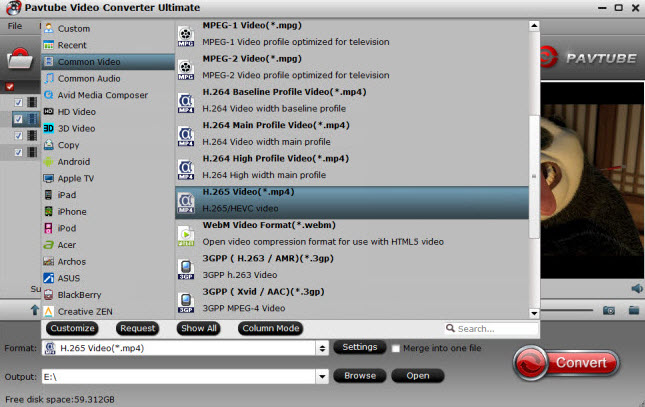
Tip: You can change the format parameters by click the Settings bar. The video size, video encoder, frame rate, bit rate, audio encoder, channel and more other parameters can be adjusted in this Settings option.

Step 4: Start Conversion > When all the settings are done, click the Convert button to start encoding MKV files to H.265.?The conversion time depends on your video size, computer performance, output settings, etc. Generally, it won’t take too long. After the conversion, you’ll get resulted H.265(HEVC) videos for better usage.
Read More:









