The age of 1080p has gone, now 4K video, 4K devices, 4K monitor have become the leader in the market. Many filmmakers and movie lovers are looking for the places to get massive 4K videos for video editing or watching. So we have collected the top 10 places for you to get 4K video samples, and an easiest way for you to upscale SD/HD/2K video to 4K video. Go check.
Top 10 Places to Get 4K videos
1. YouTube
Since 2010, YouTube users have been able to upload files with a maximum resolution of 4096×3072 (at 4:3 aspect ratio—more commonly 4K videos are 3840×2160). Starting in 2015, video uploaders have even been able to post content at an astonishing 8K resolution. All that’s necessary to view it is a standard web browser and a screen capable of displaying it, but there’s very little commercial content available on YouTube as a platform.
2. Vimeo
Vimeo is an open platform similar to YouTube, but focused more on professional video. Content hosted or embedded with Vimeo has a maximum resolution of 4K at 60 FPS, but like YouTube, it’s almost zero broadcast-ready commercial content. Because of the paid tiers for storage and posting, there’s a lot of semi-professional video from independent filmmakers and videographers.
3. Netflix
Netflix, a constant innovator, was one of the first services to stream 4K Ultra HD content, which took flight with the second season of its original series House of Cards. Since then, content has been constantly growing — all of the service’s major original series are now being shot in 4K, and some in HDR, including its many Marvel series. Netflix is also continuously adding new 4K films and breathtaking nature docs to its library. You can check out our picks for the best movies and TV shows on Netflix (though not all will be in 4K or HDR).
4. Amazon Prime Video
Amazon’s digital video service includes some 4K content at the moment. In addition to the latest version of the Fire TV set-top box, 4K TV models from LG, Samsung, Sony, and Vizio feature built-in Amazon Prime apps for streaming 4K movies and TV. Unlike Netflix, there’s no extra charge for Prime users to access 4K content.
5. Vudu
Vudu now offers a selection of 4K movies to rent and buy in 4K, mostly recent releases. Viewers need either a 4K smart TV with a compatible VUDU app (LG and Vizio models only at the moment) or a Roku 4, Roku-powered 4K TV, NVIDIA SHIELD, Chromecast Ultra, or Xbox One S.
6. iTunes
Following the release of the Apple TV 4K, iTunes has begun adding a selection of 4K and HDR content to its store. These titles are available to purchase or rent. Finding content in the iTunes store is easy — icons will flag the content as 4K, HDR, and/or Dolby Vision (Dolby’s proprietary HDR format). One perk of iTunes is that the 4K versions of titles cost the same as the HD versions, which is drastically cheaper than most other services.
7. Hulu
As of early 2017, only a small selection of Hulu’s original show content is offered in 4K, along with more than 20 James Bond movies. The only devices compatible with Hulu’s 4K content are the PlayStation 4 Pro and the Xbox One S.
8. UltraFilx
Ultraflix claims that it has "the world’s largest selection of 4K content," but that apparently means a relatively meager 600-hour selection. However, UltraFlix includes live concerts and classic movies that aren’t available on other platforms. Movies are rental only. Apps are available on Samsung, Vizio, Hisense, and Sony TVs, along with Roku and the NVIDIA SHIELD.
9. Sony Ultra
As both a media production company and a hardware manufacturer, Sony has a vested interest in 4K video. The company hosts its own store with 4K movies to buy and rent, but the app is only available on compatible Sony-branded Smart TVs at the moment. Oddly, it isn’t available on the PlayStation 4 Pro (though that seems like a natural upgrade for the future).
10. FangangoNOW
This service was originally known has M-Go, before Fandango purchased and rebranded it. Two different methods of 4K viewing are available to customers: 4K streaming, and 4K downloads for owners of select Samsung 4K Ultra HD TVs with VIDITY-enabled storage devices.
Best Way to Get 4K Videos – Upscale All SD/HD to 4K
This way comes as the best way for you to get 4K videos. Normally, you have more HD videos than 4K videos. If you just want to watch or edit the video in 4K resolution, the best way for you is to upscale them. To upscale SD/HD videos, you have to get a third-part 4k video converter. Here I share my favorite 4k video convert – Pavtube Video Converter Ultimate (to get Mac verison) which can easily upscale your HD/SD video to 4K video for playing on 4K monitor, and help you save more money spending on getting 4K videos from the website. Apart from that it also allows you to upscale 1080p Blu-ray to Ultra HD 2160p Blu-ray with just 3 easy-to-learn steps.
Step by Step to Upscale HD video to 4K UHD video
Step 1: Add HD videos.
Open the program, click "File" menu, from its drop-down option, select "Add Video/Audio" to load HD video to the program. Batch conversion is available here.

Step 2: Choose output file format.
Massive video formats, optimized device presets here for you to select. From "Format" bar drop-down list, choose the formats that you want to output for later use. For compatibility consideration, it is idea for you to choose "Common Video" > "H.264 HD Video (*.mp4)" as output file format.
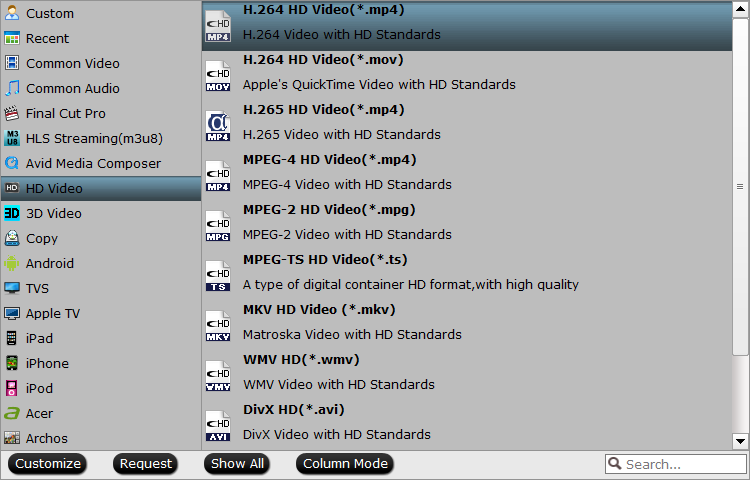
Step 3: Upscale HD to 4K.
Open "Profile Settings" window, click "Size(pix)" to select/type 3840*2160 as the final resolution for output video. With this software, you are able to compress 4K to 1080p.

Step 4: Start the HD to 4K conversion.
After all the settings is completed, hit right-bottom "Convert" button to start to upscale HD videos to 4K videos. When the conversion stops, go to the folder you just set to get the generated files. Now you can upload the 4K video to YouTube, Facebook and other social network for sharing with thousands of audiences.
Related Articles
Any Product-related questions?support@pavtube.com



