The ReadyNAS 104 offers up to 32TB of storage capacity and the simplicity of drag and drop functionality, so that you can enjoy your own personal cloud without the fees, limitations and security concerns of alternative cloud solutions. For DVD movie collectors, you may come the idea to copy and backup DVD to ReadNAS in the following ways:
“I would like to copy my 300 or so DVDs to my RN104 then be able to watch them on my Amazon Fire TV, both are connected via 100Mbps Ethernet. ;I have a 104″ screen and a Hi-Fi based 5 channel surround system so sound and video quality is most important, I am not fussed about file size as I have loads of storage on the RN104. I’m using a Cambridge Audio 551R as a pre-amplifier which can decode every current surround format so I’d like to keep the highest quality soundtrack available on the DVD, whether that be Dolby Digital or preferably DTS if it’s there. I then installed the Plex app on both the Amazon Fire TV and RN104. The Fire TV could see the files but when I tried to play them it said it couldn’t – apparently the RN104 couldn’t transcode the files for the Fire TV? It’s a shame as Plex was able to get the cover for the DVD and the blurb about it which looked really neat – until I tried to play it!”
From information, we can see that the users wish to backup DVD to RN104 with best video and audio quality for streaming to Amazon Fire TV via Plex Media Server. The fact is that the store purchased commercial DVD movies are usually protected with complicated copy protection and region code. You will first need to bypass that protection and then convert the DVD movies to Amazon Fire TV playable digital file formats. Obviouslu, you can’t reply on Plex to perform the DVD copy protection removing and format conversion process. For one reason, Plex can’t handle commercial DVD movie ripping, for another reason, very few NAS including ReadyNAS 104 contain powerful processor to do the format transcoding for you. Therefore, to get the job completed, you will need a more powerful third-party DVD Ripper program.
Rip DVD to ReadyNAS 104 for Fire TV Streaming via Plex
Fire TV supported file formats
To stream DVD from ReadyNAS to Fire TV via Plex, you should be clear of what file formats can be viewed on Amazon Fire TV, following are supported file formats for Fire TV.
After knowing what file formats an be viewed on Fire TV, the next important step is finding a DVD Ripper tool to perform the ripping process. Here, we highly recommend you our best DVD Ripping tool – Pavtube DVDAid (review) to you. As a combo function of DVD copy protection removal and DVD to digital format converter, you can use the program to powerfully and automatically bypass the copy protection and region code in the background with its built-in disc decrypter, and then freely rip the non protected DVD to Amazon Fire TV best favorable H.264 HD video format with perfect quality.
Related article: Play Blu-rays on Fire TV 2 via Kodi | Stream HD/4K to Fire TV Stick 2 | Stream MKV to Fire TV 2
To get the best playback settings for Amazon Fire TV, click “Settings” to open “Profile Settings” window to adjust to output Amazon Fire TV compatible file size 1980×1020, bit rate 20Mbps, frame rate 30fps, audio codec aac or ac3, sample rate 48kHz. As Amazon Fire TV supports 5.1 surround sound, you can choose to output “5.1 channels”.
For Mac users, you can download Pavtube DVDAid for Mac to perform the conversion on macOS Sierra, Mac OS X El Capitan, Mac OS X Yosemite and Mac OS X Mavericks.
|
Get Pavtube DVDAid for Windows/Mac with 20% off discount, coupon codec: 45K2D47GJH
|
Step by Step to Rip DVD to ReadyNAS for Amazon Fire TV Streaming via Plex
Step 1: Load DVD movies.
Download, install and run this DVD ripper. You can load DVD by clicking “File” > “Load from disc”. Or load DVD Folder by clicking “File” > “Load from folder” or load DVD IFO/ISO image by clicking “File” > “Load IFO/ISO”.
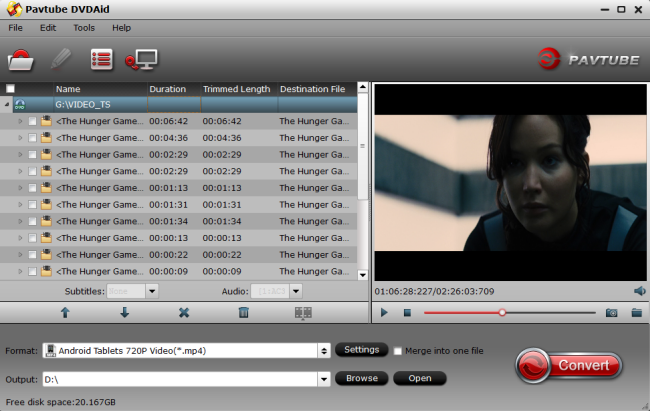
Step 2. Choose output format for Fire TV
To Stream DVD from RN104 to Fire TV, you can click “HD Video” > “H.264 HD Video(*.mp4)” as output format. ;
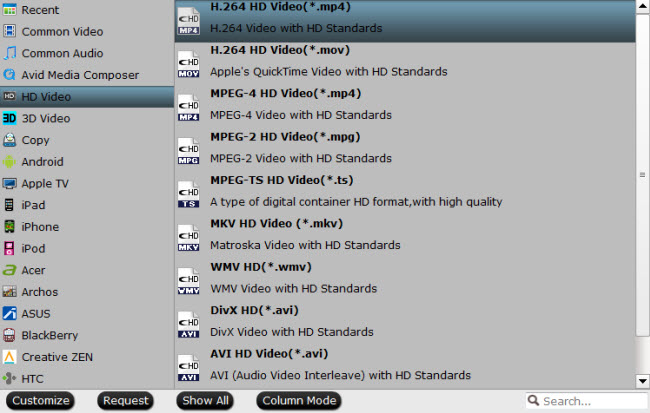
Step 3: Advanced settings for Fire TV.
Click “Settings”on the main interface to open the “Profile Settings” window, here, you can flexibly adjust output video to Fire TV compatible file size 1980×1020, bit rate 20Mbps, frame rate 30fps, audio codec aac or ac3, sample rate 48kHz, channels as 5.1.

Step 4: Start conversion.
Now hit the big red “Convert” to start converting DVD movies to Amazon Fire TV H.264 MP4 with best settings for playback. When the conversion finishes, you can click “Open” to access to the converted videos. Afterwards, it would be easy to for you to add converted files to Plex Media Server on ReadyNAS 104 for streaming to Fire TV watching.









