Trying to find an easy-to-use H.265 Encoder? Or need to decode HEVC/H.265 to other video formats like converting HEVC to ProRes, AVCHD, H,264/AVC for your video editor tool? However, currently there are few HEVC Encoder Mac or Windows version on the market. If so, simply free download the ideal HEVC Encoder and follow the step by step guide on how to encode HEVC or decode HEVC to other video formats.
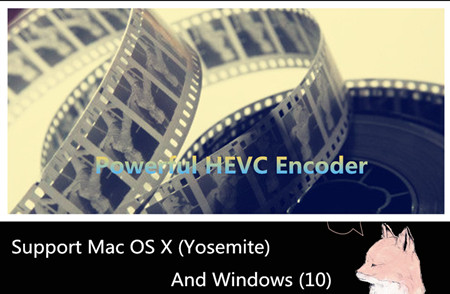
OverView:
All of Video users haven’t already, sometime in 2015 you’ll have to encode your files to HEVC format for the first time. Let’s learn more about High Efficiency Video Coding (HEVC/H.265) – is a successor to H.264/MPEG-4 AVC (Advanced Video Coding). Compared with the H.264/MPEG-4 AVC, HEVC can double the data compression ratio at the same level of video quality or improve video quality at the same bit rate. HEVC can even support 4K video and 8K UHD and resolutions up to 8192×4320.
Pavtube HEVC/H.265 Encoder for Professionals:
With this Powerful H.265 Converter – Pavtube Video Converter Ultimate, you can convert videos from any video formats to HEVC/H.265 codec video from up to 4K or 8K like convert MKV to H.265, AVCHD to H.265, H.264/AVC to H.265, ProRes to H.265, etc. Here is review.
Besides, It can mainly help you to transcode Blu-ray, DVD, video to a specific video format and for use on multiple video player devices. Besides that, you are also able to convert DVDs/Blu-rays to H.265 videos for feasible playback, downsize large HD videos with nothing lost to an H.265 video, or turn regular non-H.265 videos to H.265 for better video quality, and vice versa. It’s easy to use, and performs professionally.
Note: For Mac User: Pavtube iMedia Converter for Mac [Compatible with Mac OS Sierra, Mac OS X 10.10 (Yosemite), 10.9 (Mavericks), 10.8(Mountain Lion), 10.7, 10.6, or 10.5] will be the best solution for you.
Now, Just download the Top HEVC Encoder for Mac OS Sierra or Windows (10):
Hot News!!! Pavtube Software has been updated to Version 4.9.1.0 for All Windows 10/8.1/8 users to support newest NVIDIA CUDA & AMD APP technology in video decoding to improve performance and ensure users much faster conversion speed than ever before when coping/ripping/converting DVD/Blu-ray, since more CPU resources are spared because of NVIDIA CUDA’s harnessing the power of GPU and AMD APP’s co-using of GPU and CPU.
What’s New
- New version: v4.9.0.0 (12.20 2016 )
- Support newest NVIDIA CUDA & AMD APP technology to accelerate video encoding/decoding by both H.264 and H.265/HEVC codec.Note: H.265 CUDA depends on whether your computer is geared up with H.265 encoding capable graphics card. Please refer to the document on official website of nvidia: https://developer.nvidia.com/nvidia-video-codec-sdk
- Further added support for latest Blu-ray MKB v62
- Improved handling for location seeking issues on BD and some VOB files
Converting Blu-ray, DVD, H.264/H.265 Video to HEVC/H.265 MP4 within 4 clips
Step 1. Add original video which you want to encode to HEVC/H.265. Launch the HEVC/H.265 Video Converter and import video source to it.
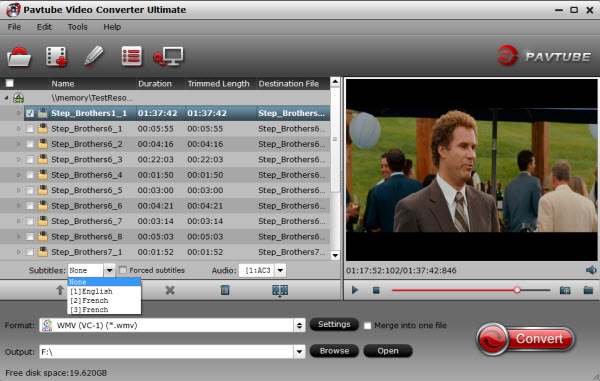
Step 2. Select H.265 format for output. You can then select an output format and specify a directory on your computer to save the output files. Here you can choose “H.265 Video(*.mp4)” from “Common Video”, or choose three H.264 profiles. Note high codec like H.265/HEVC, or H.264 high profile of course will output much sharper video quality, but the conversion time will also much longer than other common codec.

Step 3. If you prefer a smaller file size, click Settings to adjust the video size, video bitrate, frame rate.
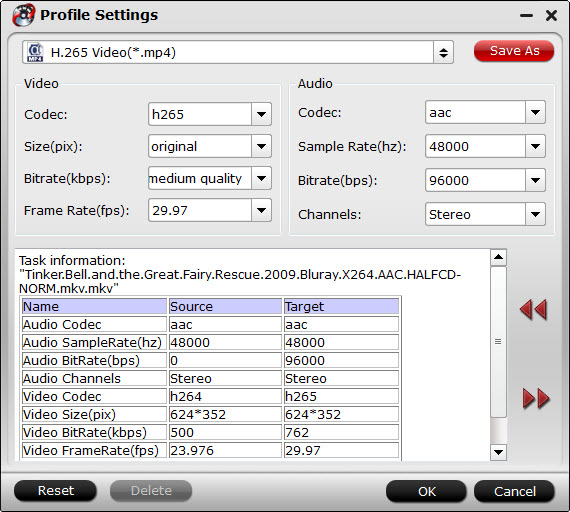
Step 4. Start the conversion to HEVC/H.265. Press the big “Convert” button to start the H.265/HEVC Video encoding and decoding process. After the conversion, you can watch your H.265 videos anywhere at your will.
What’s new in the Top HEVC/H.265 or Decode HEVC – upgrade for full line of Pavtube products to version 4.8.6.2. Existing bugs, improvements and new elements for M3U8 encoding.
Read More:










Pingback: Helena