As a powerful video editing application, Final Cut Pro has native editing support for many complicated and exclusive file formats from camcorders, broadcast, etc. You can have a detailed view at specification of FCP X. Unfortunately, Final Cut Pro does not accept Blu-ray disc format, if you wish to do some non-linear and non-destructive editing with your Blu-ray disc, it is ideal for you to encode Blu-ray to Apple Prores codecs format.

Apple Prores is a lossy video compression format, it provides an unparalleled combination of multistream, real-time editing performance, impressive image quality and reduced storage rates. It includes the following formats: Apple ProRes 422, Apple ProRes 422 HQ, Apple ProRes 422 LT, Apple ProRes 422 Proxy. In addition, Apple also develops Apple ProRes 4444 for use in post production and include support for an alpha channel.
The following article will show you:
- Part One: How to Convert Blu-ray to Apple ProRes on Mac?
- Part Two: How to Import Blu-ray to Final Cut Pro 7/X?
Part One: Encode/Rewrap Blu-ray to Apple ProRes Codecs
To get Apple ProRes Codecs from Blu-ray disc, you can download a professional video encoding application. Pavtube ByteCopy for Mac (Read review) can be your ideal choice to transcode Blu-ray to Apple ProRes 422 Proxy/LT/HQ from digital disc format, BDMV or VIDEO_TS folder and ISO or IFO image files. If your post work-flows involves alpha channel, you can select output codecs as Apple ProRes 4444.
Step 1: Load Blu-ray with the program.Click “File” drop-down menu to load Blu-ray movies from Blu-ray disc, BDWV or VIDEO_TS folder or IFO/ISO image files.
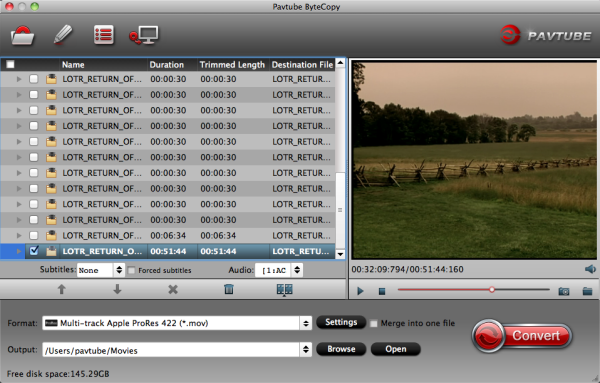
Step 2: Set output Apple ProRes format.
From the “Format” drop-down option, you can select “Final Cut Pro > Apple ProRes 422 (*.mov)” as the output format.

Step 3: Select output folder.
Click “Browse” button and specify an output folder on your Mac hard drive to store the converted Blu-ray files.
Step 4: Convert Blu-ray to ProRes for FCP 7/X.
Click the “Convert” button on the main interface, after the conversion, you can view the output Blu-ray files by hitting the “open” window on the main interface.
Part Two: Transfer/Import Blu-ray to FCP on Mac
Final Cut Pro allows users to transfer file-based media from optical discs, hard disks, and solid-state cards with the log and transfer window. Just launch Final Cut Pro on your Mac, click “File > Log and Transfer” to add Apple ProRes codecs wrapped Blu-ray files to Final Cut Pro 7/X for professional editing.









