Why convert ISO to MP4
It’s likely that you have created an ISO image files from DVD disc for digital backup to your local hard drive, external disk drive or online storage system. However, you may find that you have to empty a lot of space to store the uncompressed large ISO image file which can takes up about 5GB to 8GB. In addition, the ISO image file has poor media, you get no chance to get it played on computer, smartphone, tablets or game consoles or other devices. Why not convert ISO to MP4, which is not only much smaller than ISO file, but also enables you to easily play, edit and share your files on most devices or programs.
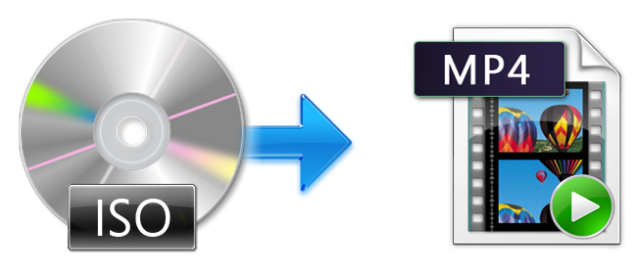
Best Tool to Convert ISO to MP4
To convert ISO to MP4, what your need is simply an ISO to MP4 converter. There is a simple to use and workable solution in hand called Pavtube Video Converter Ultimate (get Mac version), the biggest merits of this program is that it enables you to convert ISO files to different types of files with MP4 file extension for different usage.
Convert ISO to MPEG-4 MP4
Convert ISO to HD MPEG-4 MP4
Convert ISO to H.264 Baseline Profile Video MP4
Convert ISO to H.264 Main Profile Video MP4
Convert ISO to H.264 High Profile Video MP4
Convert ISO to H.264 HD Video
If your devices are not capable of playing HD video, it is idea to choose MPEG-4 MP4 format. To enjoy video on smartphone or tablet, HD MPEG-4, H.264 Baseline Profile Video MP4, H.264 Main Profile Video MP4 is much recommended, which will ensure a better playback effect when viewing on smartphone or tablets, as for viewing video on large screen device with good decoder such as new computer, HD TV, etc, H.264 HD Video or H.264 High Profile Video MP4 format will guarantee you a good playback performance with good video quality.
Edit ISO files before converting
Before converting ISO files to MP4, you can also use the program to edit ISO files by trimming or cutting video to remove unwanted parts or segments, split large video files into small parts by file count, length or size, merge separate video files into one, crop video to remove the black bars or unwanted area, add video/image/transparent text watermark to video, apply special rendering effect, remove/replace audio in video, add external srt/ass/ssa subtitle to video.
Free Download and trail:
Step by Step to Convert ISO Files to MP4 with ISO to MP4 Converter
Step 1: Load DVD ISO Image File.
Run this ISO to MP4 converter. Click “File” > “Load IFO/ISO” to browse and locate the ISO image file on your local computer into the program.

Step 2: Choose the Output Format.
After loading, click “Format” bar drop-down option, select one of your desired MP4 file formats according to your own needs, here we choose “H.264 HD Video(*.mp4)” under “HD Video” main category for viewing on computer or HD TV.

Step 3: Edit ISO image files.
Select an item on the main interface to open the “Video Editor” window, here you can flip or rotate video angel, trim video length, crop video black borders, add video/imag/watermark, adjust video color effect, remove/replace audio in video, add external srt/ass/ssa subtitles to video.
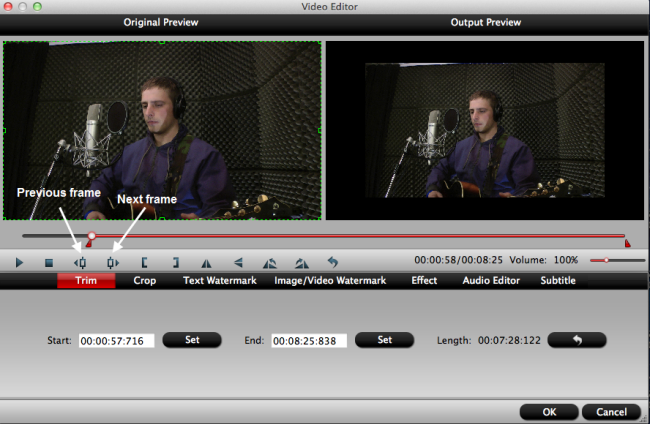
Step 4: Begin the conversion process.
After finish the above steps, click the “Convert” button to start ISO to MP4 converting. When the conversion is done, you could enjoy the high-quality MP4 file as you will.
Further Reading:
Convert ISO image to M3U8 for QuickTime Playback
Convert ISO files to MKV with AAC audio for streaming to TV
Best ISO File Converter Free to Convert ISO Files on PC/Mac
Copy/Backup Blu-ray to Local Hard Disk Drive as ISO image file
Play/View DVD ISO Files with Windows Media Player









