Q: ”Is there anyone with a HTPC that can recommend a way to set up Kodi formally (XMBC) to play back Blu Ray I have tried numerous codec packs plus installed other players but Kodi or even WMP for that matter don’t pick up the codecs.” 
Actually, Kodi supports most common audio, video, and image formats. Kodi can also play Blu-rays but only unencrypted ones at the moment (licensing issues). When you play Blu-ray files on Kodi via A Home Theater PC, you must be failed as above. All the devices are cannot open and recognize the encrypted Blu-ray. So, if you want to play encrypted Blu-ray on HTPC via Kodi, basically your best bet is to use an external player or rip Blu-ray to Kodi/HTPC friendly file type like MKV.
Hot Search: Kodi Column | Best HTPC Softwares | Blu-ray to Kodi | HD Videos to Kodi 15/14 | DVD ISO to Kodi
Here, A professional tool can help you out: Pavtube ByteCopy for Mac can easily directly copy your Blu-ray Collection to Kodi for playing on HTPC with friendly format (like: HD MKV) on Mac OS X El Capitan. It supports to convert Blu-ray and DVD movies and all kinds of video to the Kodi support format like MP4, MKV, etc for you and backup your Blu-ray/DVD without quality loss AC3 5.1 audio for HTPC Media center. What you get is a perfect 5.1 AC3 audio for smooth playback on multiple devices. You can also throw other 5.1 audio sources to it for lossless conversion. For Windows users, you can use Pavtube ByteCopy.
Note: With Pavtube ByteCopy, you can also rip Blu-ray/Blu-ray/DVD to Asus O!Play Mini Plus, Roku 3 etc for smoothly playback.
Free Download Top Mac Blu-ray Ripper for HTPC/Kodi: 

Other Download:
– Pavtube old official address: http://www.pavtube.cn/bytecopy-mac/
– Cnet Download: http://download.cnet.com/Pavtube-ByteCopy/3000-7970_4-76177783.html
NOTE: Anywhere from 30 to 60 GB of hard disk space is needed depending on what you’re ripping. Blu-Rays are big, and we’re going to rip the whole thing to our drive first, so depending on the movie you’re ripping and the quality you want in your final movie file, you’ll need a good amount of space.
Copy Blu-ray to HD MKV for playing on HTPC through Kodi (Mac OS Sierra)
Step 1. Launch and install the best Blu-ray to MKV Converter (Windows user can have a look at Pavtube ByteCopy), then click the “Load IFO/ISO” icon to import the Blu-ray movie files, also you can select preferred language in “Subtitles” and “Audio” box. 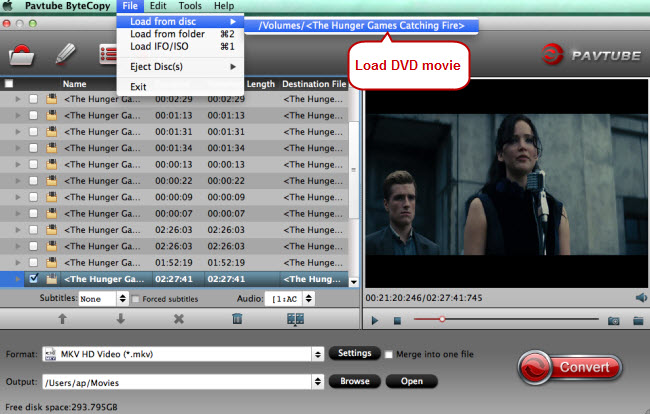
Step 2. Find the format bar and click it to go to the format list where you can select the right output format for your device or editing system. Here for HTPC and smartphones or tablets, you need to follow “HD Video > MKV HD Video (*.mkv).” or “HD Video > H.264 HD Video (*.mkv)”. 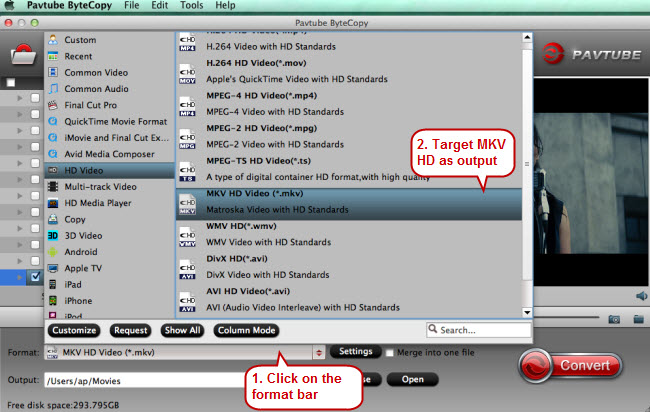
Step 3. When you are finished and happy with the configuration, press “Convert”. It may well take its time to finish, but you will be extremely satisfied with the results. After Blu-ray to MKV conversion, put it on your USB-drive and connect it to your HTPC for enjoyment. Learn >> Stream Video from Kodi/XBMC to Chromecast.
So, you can enjoy the Blu-ray Movie files on HTPC through Kodi whether Mac OS Sierra/El Capitan or Windows 10/8.1/8/7 users.
Notes: If you have some other devices like iPad Air 3, iPad Mini 4, iPhone 6S/6S Plus, Galaxy Tab S, Amazon Kindle Fire HDX, Surface Pro 4, PS4, PS3, Xbox, NAS, HDD, etc. the best Blu-ray/DVD Ripper also has them as its output choice, which means you can also convert BD/DVD videos to play DVD/BD videos on your portable devices or via media server, NAS, etc.
Tips: 2016 Best 3 Blu-ray/DVD Ripper to Convert Blu-ray/DVD to HTPC for Kodi
| Software Compare | Pavtube ByteCopy for (Win/Mac)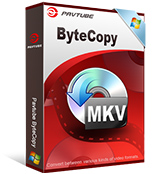 |
Pavtube BDMagic (Win/Mac)  |
MakeMKV (Win/Mac) |
| Supported OS | |||
| Windows | Windows 2003/XP/Vista/Windows 7/Windows 8/Windows 8.1/Windows 10 | Windows 2003/XP/Vista/Windows 7/Windows 8/Windows 8.1/Windows 10 | Windows 2003/XP/Vista/Windows 7/Windows 8/Windows 8.1/Windows 10 |
| Mac | Mac OS X El Capitan, Mac OS X Yosemite, Mavericks, Mountain Lion, Lion, Snow Leopard, Leopard? | Mac OS X El Capitan, Mac OS X Yosemite, Mavericks, Mountain Lion, Lion, Snow Leopard, Leopard? | Mac OS X El Capitan, Mac OS X Yosemite, Mavericks, Mountain Lion, Lion, Snow Leopard, Leopard? |
| Supported Source | |||
| Blu-ray Discs,Blu-ray Folder,Blu-ray ISO Image File | √ | √ | √ |
| DVDs, DVD Folder, DVD IFO File,DVD ISO Image File |
√ |
√ |
√ |
| Output Formats | |||
| MKV | √ | √ | √ |
| 3D MP4/MKV/MOV/AVI | √ | √ | – |
| H.265,H.264,DivX,XviD | √ | √ | – |
| MP4, M3U8, AVI,WMV, | √ | √ | – |
| SWF, F4V, MOV, FLV | √ | √ | – |
| 3GP,VOB, TS, DV, |
√ |
√ |
– |
| Lossless MKV: with multi-audio tracks/chapter markers | √ | – | √ |
| Encode MP4/MOV: with multi-audio track |
√ |
√ | – |
| LG/Samsung/Sony/Panasonic TV | √ | √ | – |
| MP3, AAC, FLAC,OGG |
√ |
√ |
– |
| WAV, M4A, DTS, AMR, |
√ |
√ |
– |
| Other Functions | |||
| Add SRT subtitle. |
√ |
√ |
– |
| Merge & Split Video |
√ |
√ |
– |
| Trim & Crop Video |
√ |
√ |
– |
| Adjust contrast |
√ |
√ |
– |
| Adjust Aspect Ratio |
√ |
√ |
– |
| Adjust A/V codec, size,bitrate, frame rate, channel, etc |
√ |
√ |
– |
| Extract SRT Subtitle |
√ |
– |
– |
Read More:







